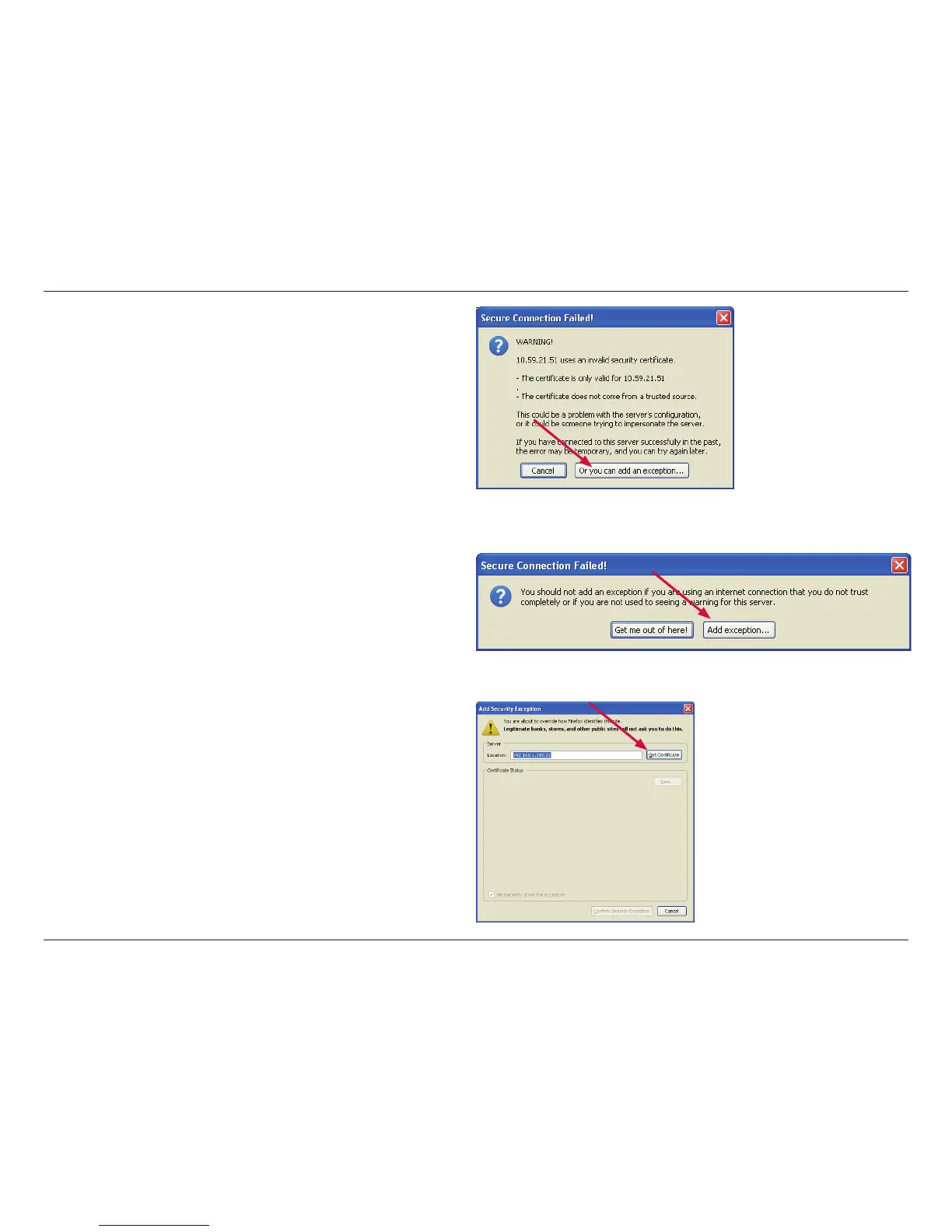58D-Link DNS-313 User Manual
Section 3 - Configuration
A series of pop-up dialog boxes will warn you that the
secure connection failed. Since this connection is from a
trusted source on the LAN, you can make an exception
to the normal security certication. Click the Or you can
add an exception… button.
Click the Add exception… button.
Click the Get Certicate button.