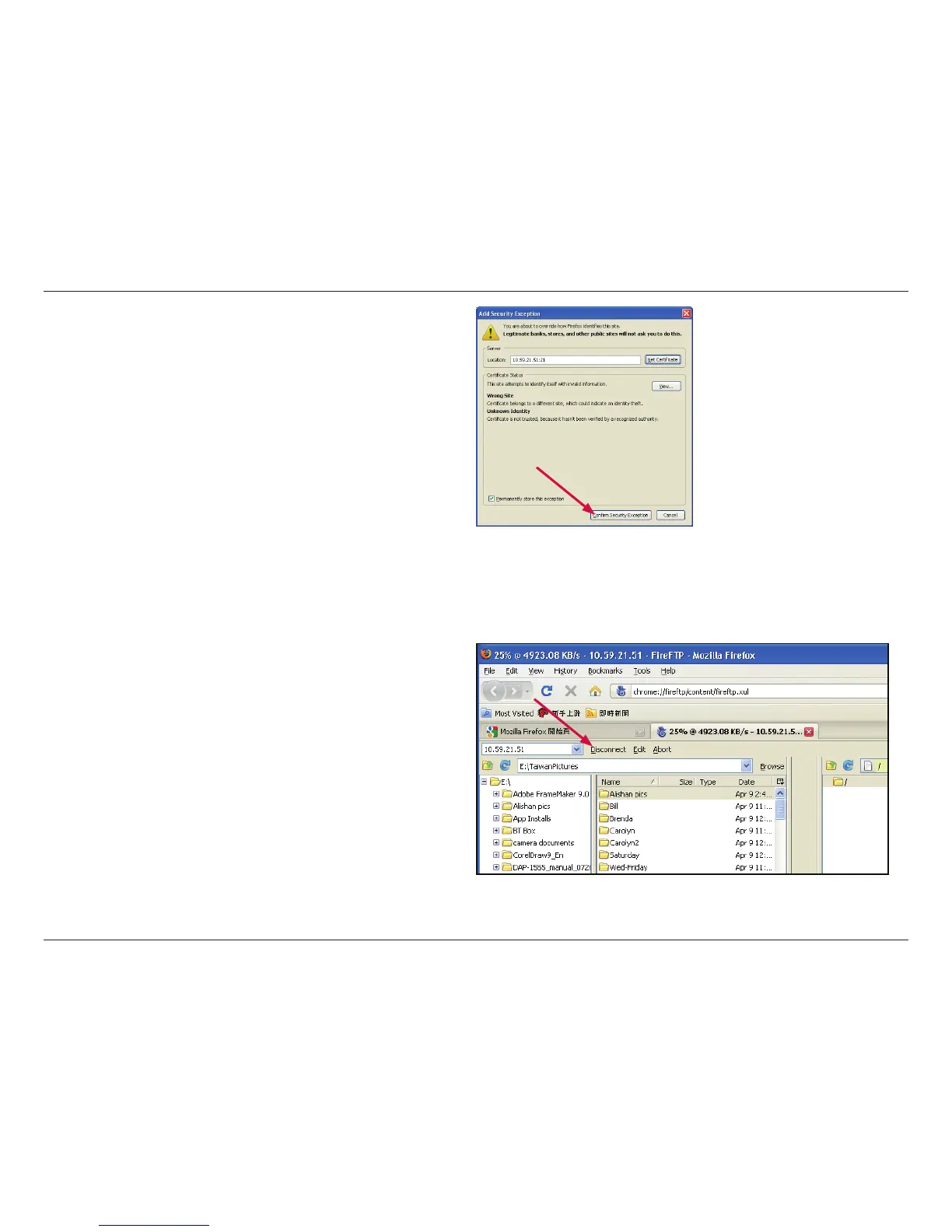59D-Link DNS-313 User Manual
Section 3 - Configuration
Finally, click the Conrm Security Exception button.
The browser is now ready for a secure FTP connection.
Click on Connect to establish the connection.
Note: A user account must also be created on the
DNS-313 and the FTP server started in the FTP Server
menu for the connection to succeed.
