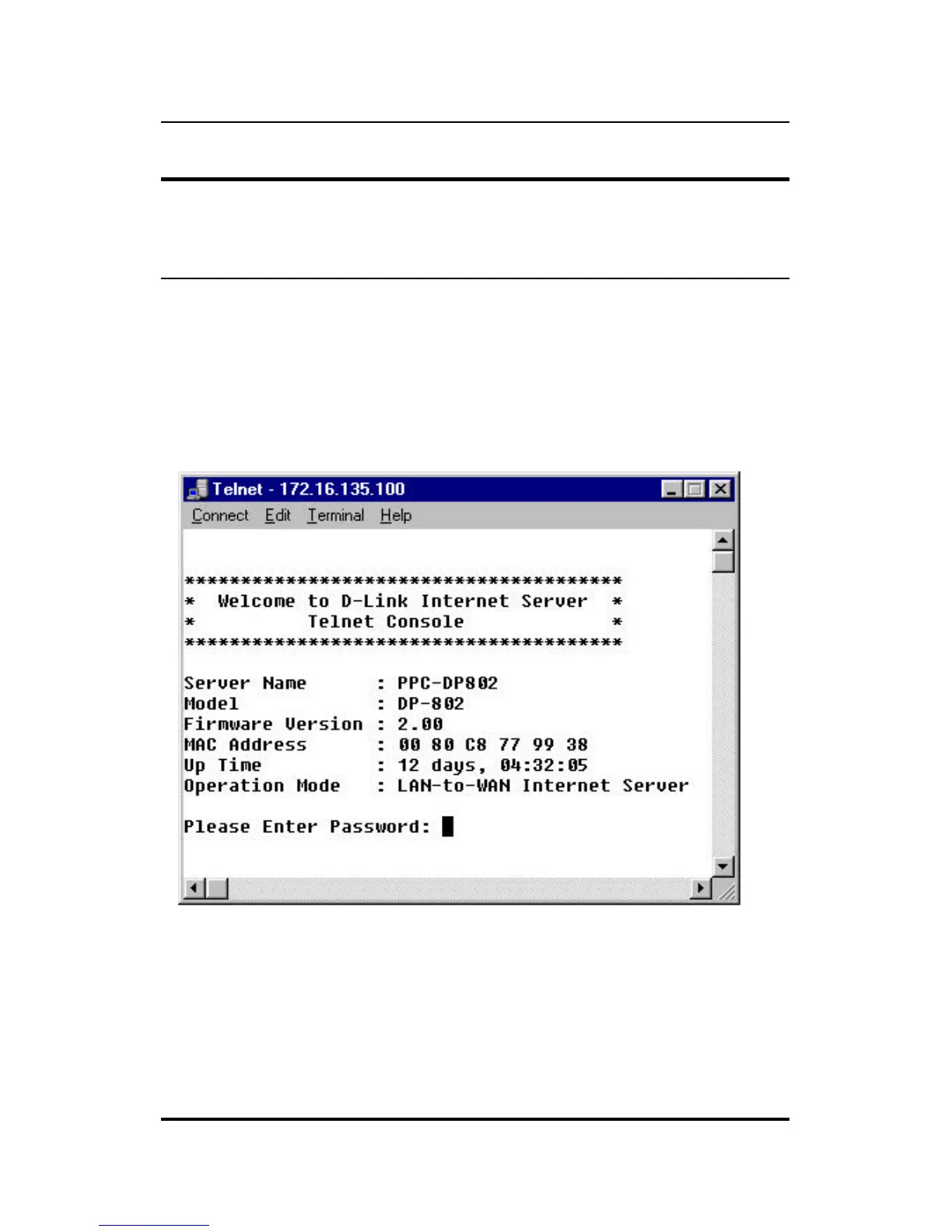Internet/Print Server User’s Guide
Internet Server Setup24
Using Telnet to Configure the
Server
Once your PC is configured with an IP address on the same subnet
as the server, start your Telnet program and enter the IP address
assigned to the server when you are prompted for a host address.
You should immediately see the internet/print server Telnet Inter-
face console greeting screen.
Enter the password to access the device parameters. There is no de-
fault password. Once you have access, use the menu item numbers
to set the settings which are described later in this chapter.