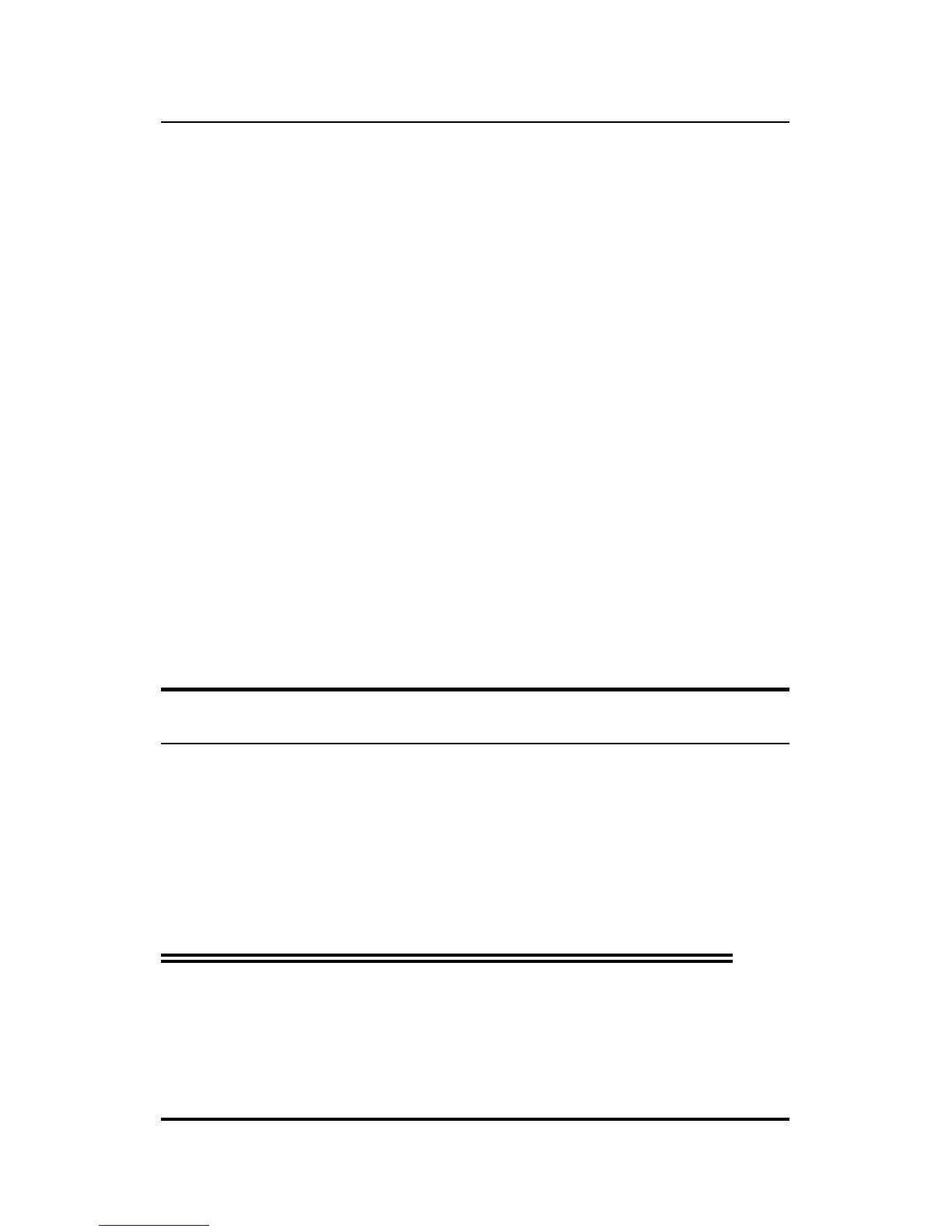Configuration Settings 59
♦ Dial Up – Dial the ISP phone access for one or the other
WAN port using the configuration stored under the WAN
port control.
♦ Hang Up – Send the phone disconnect command string to
the modem immediately to end the current session.
♦ Reset – Return the internet/print server’s settings to
their state prior to changes made this session and restart the
device.
♦ Factory Reset – Return the internet/print server’s set-
tings to their original factory values and restart the device.
Note that this will wipe out all information about how the
settings are currently set.
♦ Adjust Time – Choosing this option causes the internet
server to contact the IS Manager Server to receive an up-
dated time and date.
Save Configuration
This feature stores the current settings into the system firmware.
Activation is followed by a prompt for confirmation.
Note: When using Telnet to modify device pa-
rameters, saving the configuration
immediately ends the Telnet session.