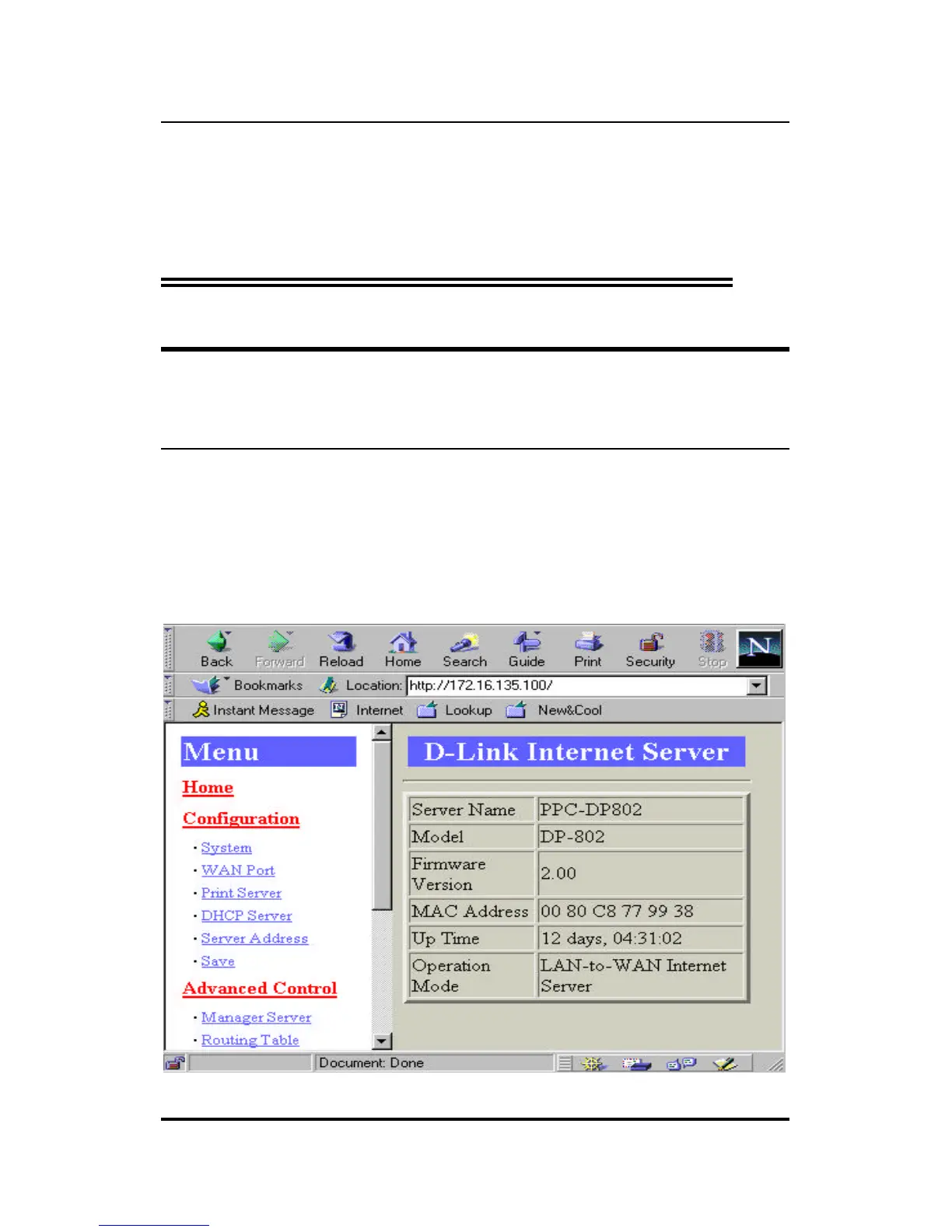Internet Server Setup 25
Note: When using Telnet to modify device pa-
rameters, saving those parameters
immediately ends the Telnet session.
Using a Browser to Configure the
Server
Once your PC is configured with an IP address on the same subnet
as the server, start your browser program and enter the “http://”
prefix, followed by the IP address assigned to the server, in the ad-
dress window.