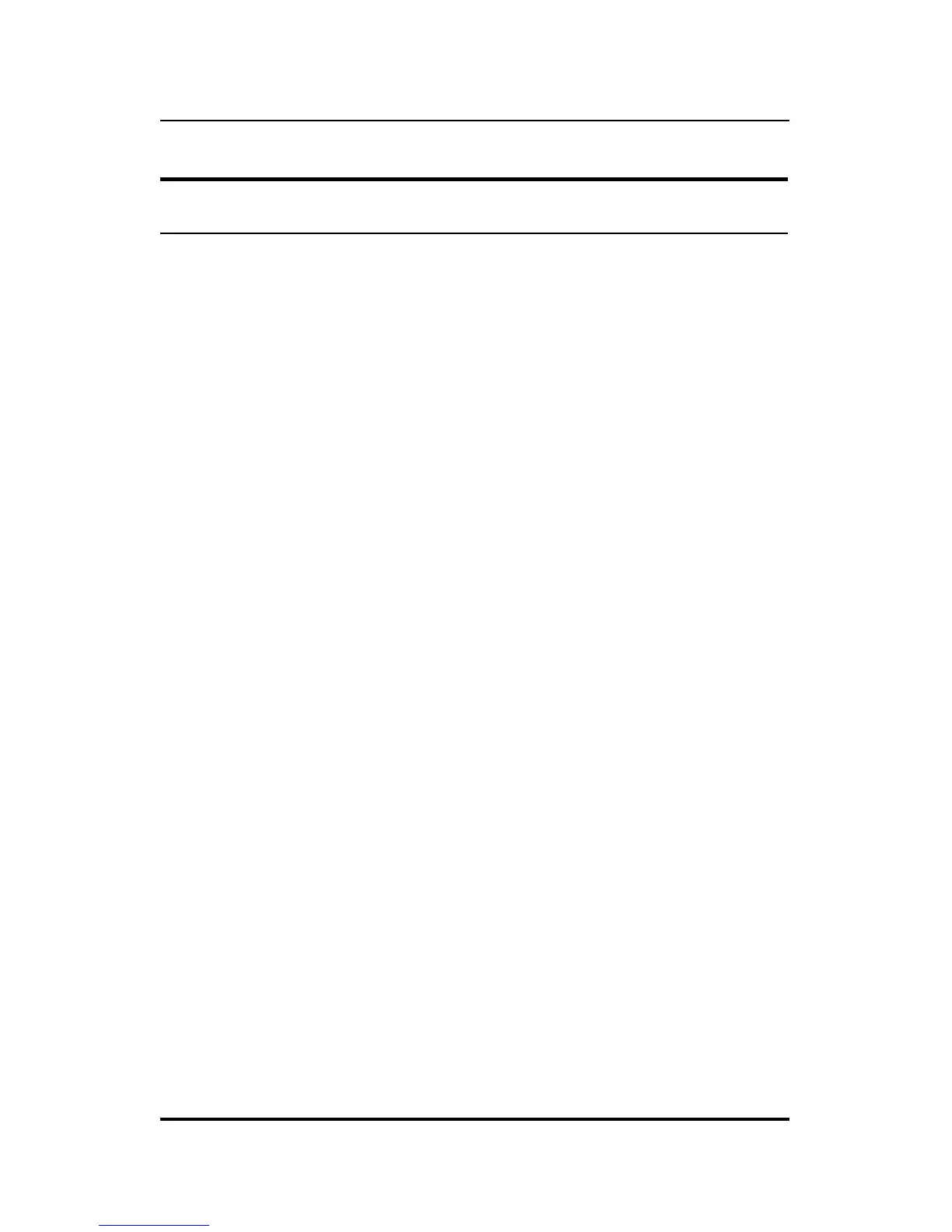Troubleshooting 63
Operating Problems
ISP LOGIN PROCEDURES – LOGIN SCRIPT: It may be neces-
sary for you to create login script entries in order to complete
your login procedure. Some ISPs prompt for a communications
protocol choice or other data after a successful modem connec-
tion. Refer to Chapter 5 for more information.
MODEM COMMANDS: It may be necessary for you to reconfigure
the initial modem commands due to operational differences in
your modem. Refer to Appendix C of this User’s Guide and the
documentation provided with your modem for more information.
In particular, check the setting of the initial string for discrep-
ancies with your modem’s operational features.
ISP DETAILS: Double check all ISP login information (i.e., user-
name, password, phone number) for accuracy.
OUTSIDE LINE ACCESS DIALING: If it is necessary for you to
dial a special number in order to dial a phone number outside of
your office, that dialing information will need to be included in
the phone number information provided to the internet/print
server. See Chapters 3 and 5 for more information.
NUMBER OF USERS: While the internet/print server can handle
any number of users, it is recommended that no more than 50
attempt to access the internet through the device simultane-
ously. Note that the more people who access the internet
through the internet/print server the slower response times will
be for all.