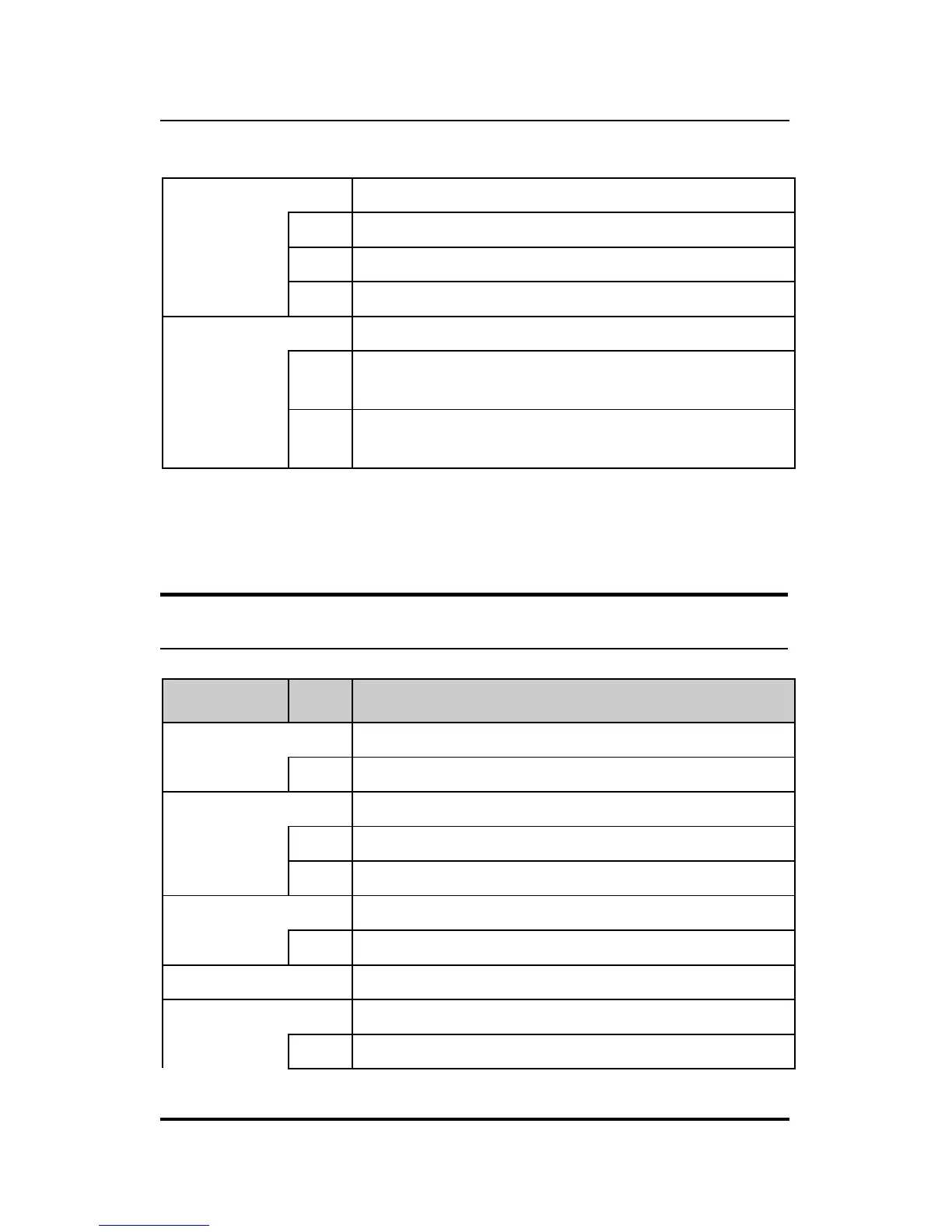Modem AT Commands 71
Wn Extended Response Code
0
Report DTE speed in EC mode. (Default)
1
Report line speed, EC protocol and DTE speed.
2
Report DCE speed in EC mode.
Yn Long Space Disconnect
0
Modem does not send or respond to break sig-
nals. (Default)
1
Modem sends break signals for 4 seconds be-
fore disconnecting.
Extended AT& Command Set
Command Var Description
&Bn Data rate, terminal-to-modem
1
DTE/DCE rate fixed at DTE setting
&Cn Carrier Detect signal status
0
Forced to On continuously (Default)
1
Follows the status of remote carrier signal
&Dn Date Terminal Ready (DTR) operations
2
DTR off causes modem to hang up
&F
Load the default factory settings
&Hn Data flow control, DTE/DCE
0
Flow control disabled