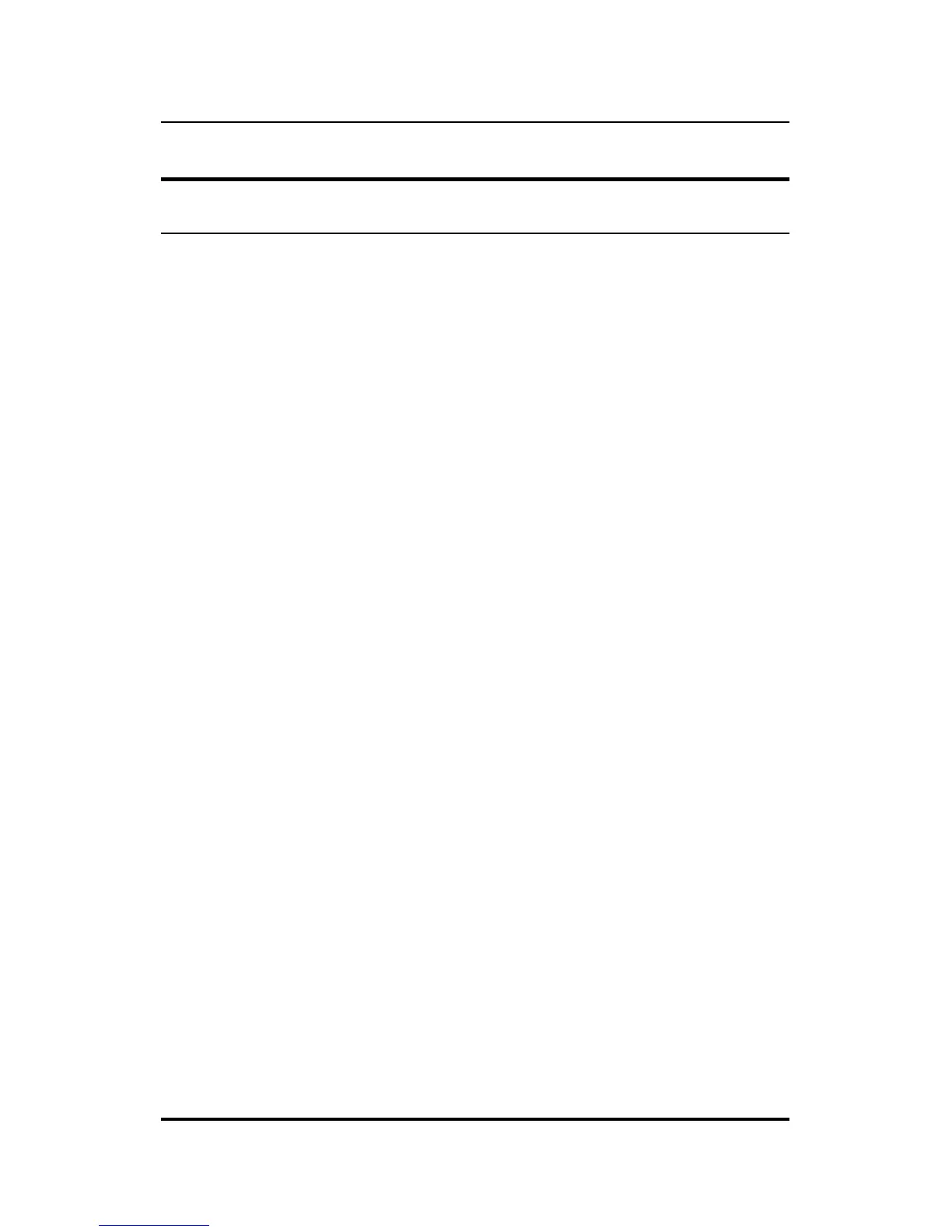Internet/Print Server User’s Guide
Configuration Settings42
WAN Port Configuration
Line Type
Options: Disable, Dialup, Lease Line.
Default Value: Dialup
Description: The WAN port must be configured for use as
either a dial-up connection or a leased-line connection.
Baud Rate
Options: 4800, 9600, 19200, 38400, 57600, 115200, 230400,
460800 bps.
Default Value: 115200 bps
Description: The setting of this setting sets the maximum
bits per second data transmission rate on the line. Generally,
the rate should be set equal to or greater than the maximum
possible transmission rate of the device (e.g., the modem) con-
nected to the WAN port.
ISP Account -> Phone Number
Options: For dial-up connections, the local ISP phone num-
ber, complete without spaces, hyphens or other punctuation
(commas may be used to indicate a pause). The maximum
length is 20 characters.
Default Value: (none)