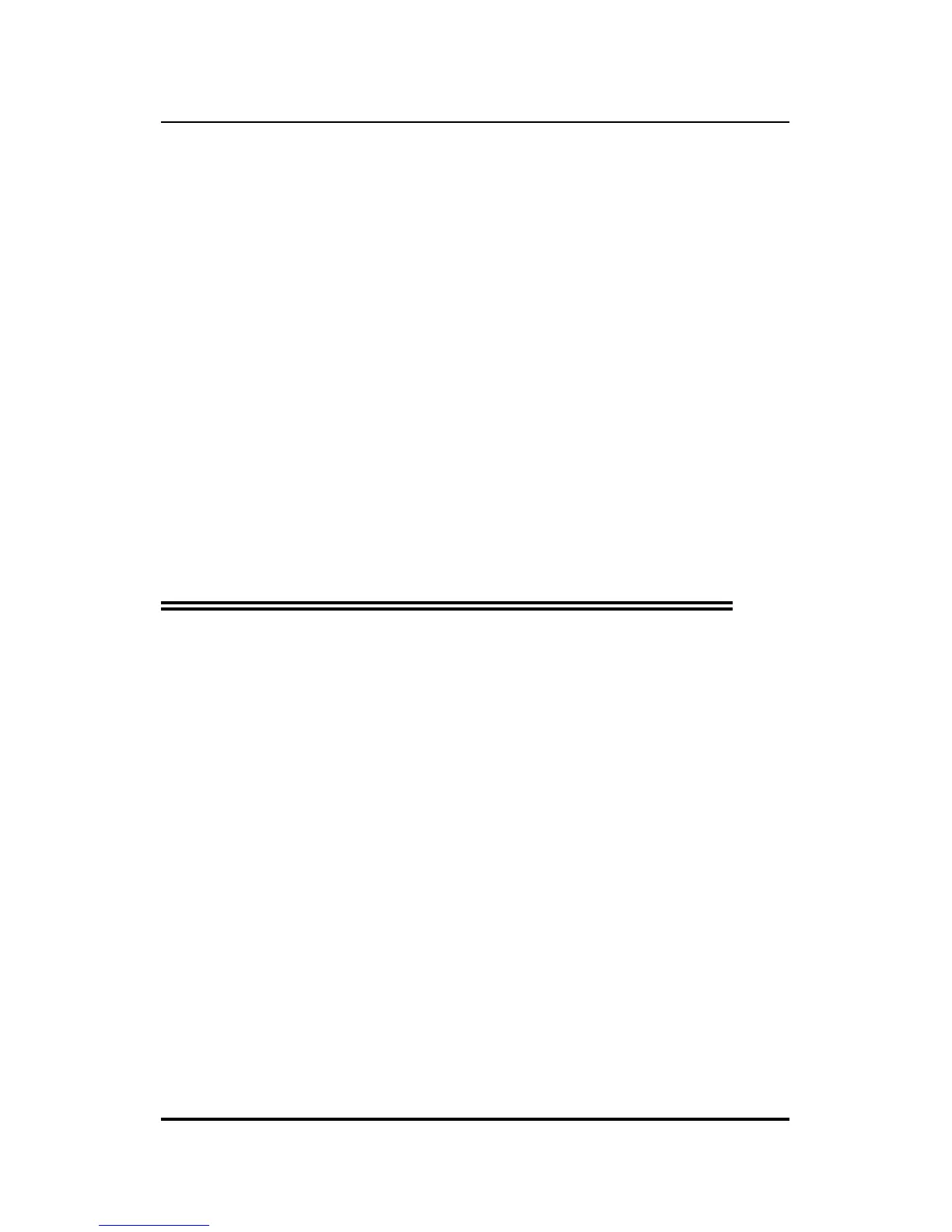Configuration Settings 41
♦ LAN-to-LAN Internet Server -> Default Gateway:
Router’s IP Address.
Default Value: Mode
=
LAN-to-WAN
Description: This option only needs to be changed if the
internet/print server isn t going to be used to connect directly
to an ISP. Enabling LAN-to-LAN mode automatically disables
the LAN-to-WAN and Server Address Mapping functions.
LAN-to-LAN mode should be used when you need to expand
your LAN but have limited IP addresses available and internet
access is provided via a router.
Note: In LAN-to-LAN mode, you cannot let users
outside of the LAN have access to services
(e.g., Telnet, FTP, or web servers).
Change Password
Options: An eight-character string of letters and numbers.
Case sensitive.
Default Value: (none – no password)
Must Be User Modified? No (but it is highly recommend to
protect your internet/print server’s settings).
Description: Prevents unauthorized access to the device.