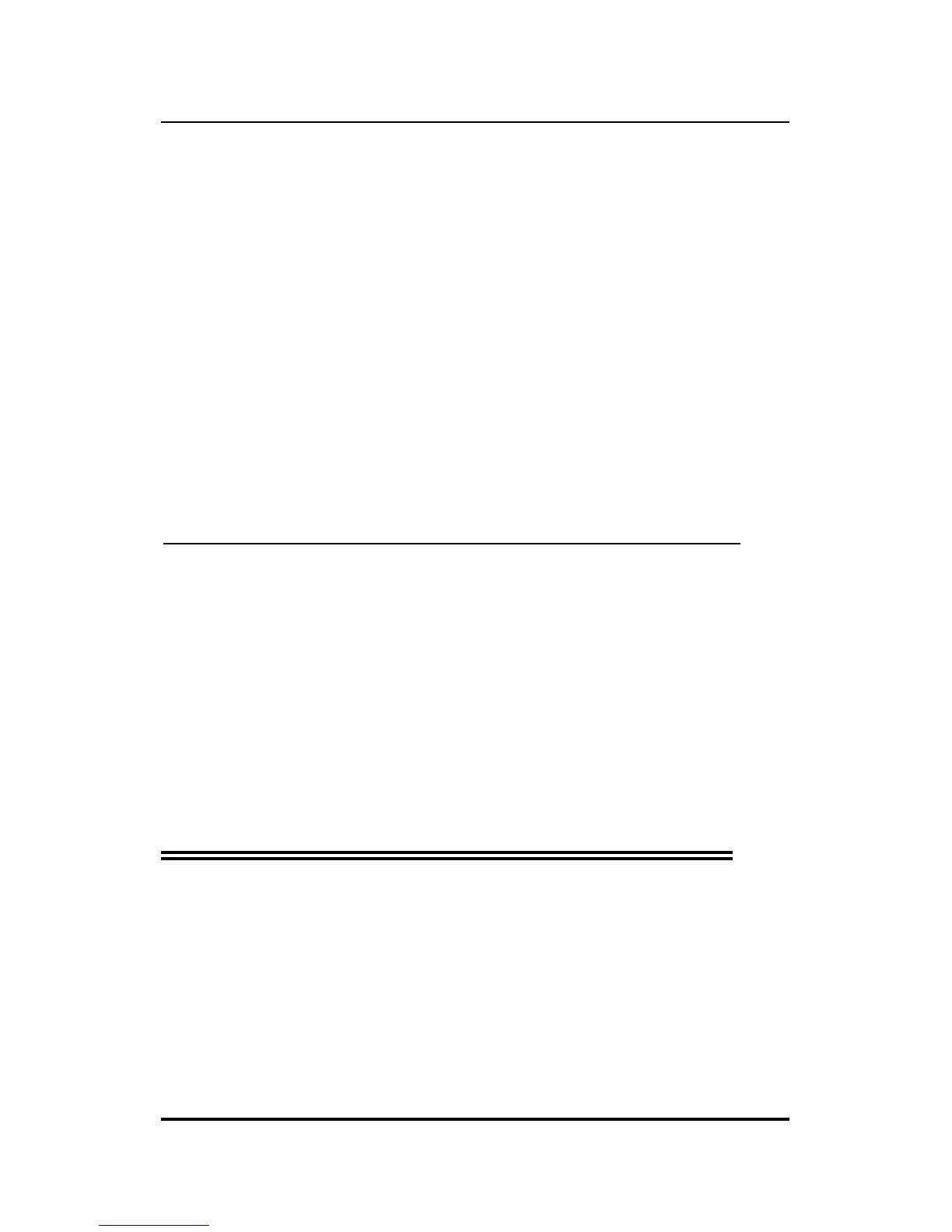Configuration Settings 53
The LAN IP address for the server entered. Any resource
which will be shared to the internet through the server
should have a dedicated IP address.
♦ Protocol
The type of server protocol being used: TCP or UDP
♦ Port Number
The server port number assigned to provide outside connec-
tions (from 1 to 65535).
A Server Address Setting table example:
No Local IP Address Protocol Port Number
1 192.168.100.11 TCP 23
2 192.168.100.50 TCP 21
3 192.168.100.101 TCP 80
Note: The port numbers in the above example are
those commonly used for Telnet, FTP, and
web servers respectively, but the port num-
ber should correspond to that assigned when
the server is setup.