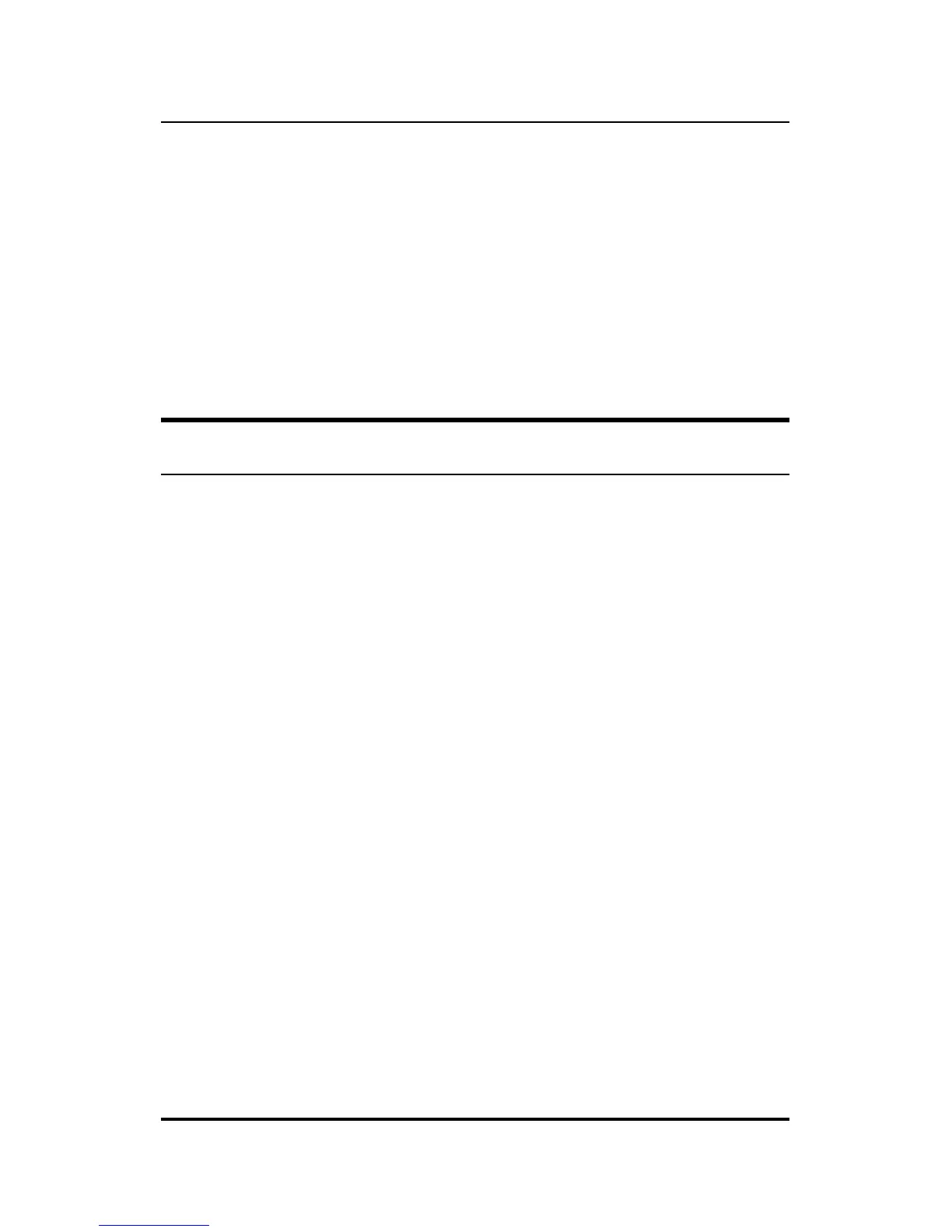Internet Server Setup 31
Description: A login script is used to provide login prompt
responses when required by the ISP login procedures. Each
line item in the script table should correspond with a prompt
that the ISP makes once the modem connection is established.
The prompt string information entered in the table should in-
clude an indication of what data is being asked for at each step
in the login process. Reply string data should be provided ex-
actly as it would be if it were hand entered.
Operation
To access the internet, do the following at each station that will use
the internet/print server for internet access:
1. Make sure that TCP/IP settings are configured properly. IP pa-
rameters that must be set include:
• IP Address – must be a unique IP address chosen from the
three reserved IP ranges set aside for local network only use.
See “Setting IP Addresses” earlier in this chapter.
• Default Gateway – should be set to the IP address assigned
to the internet/print server’s LAN interface.
• DNS (Domain Name Service) – an IP address provided by
your ISP.
2. Activate your browser and use normally.