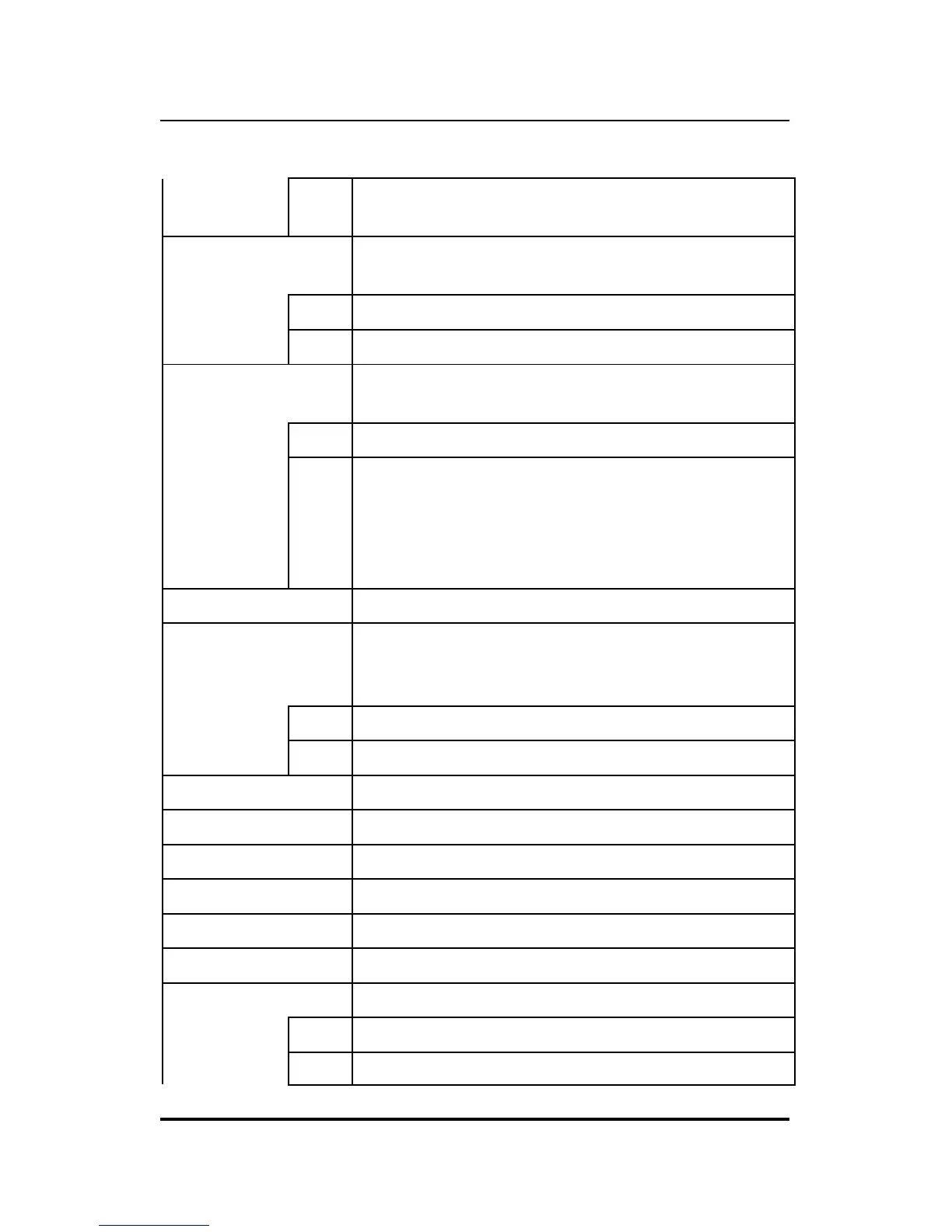Internet/Print Server User’s Guide
Modem AT Commands70
3
Speaker off during dialing and receiving car-
rier and turn speaker on during answering.
Nn Automode Detection – This command interacts
with the F command and should be thus used.
0
Disabled
1
Enabled (Default)
On Return to Data Mode – after using +++ com-
mand to switch to command mode.
0
Return to data mode.
1
Perform equalizer retrain sequence, then re-
turn to data mode. A retrain causes the
modem to optimize for the best data transmis-
sion. This command works at speeds of 2400
bps or higher.
P
Force Pulse Dialing
Qn Modem Responses – Determines whether the
modem returns responses after typing a com-
mand.
0
Send responses to local computer (Default)
1
Do not send response
Sn Select S-Register as default
Sn? Display the value of S-Register n
Sn=v Change the value of Register n to v
=v Set default S-Register to value v
?
Display the value of the default S-Register
T
Force DTMF dialing
Vn Response Format – Used with Q command.
0
Numeric response format
1
Word response format (Default)
