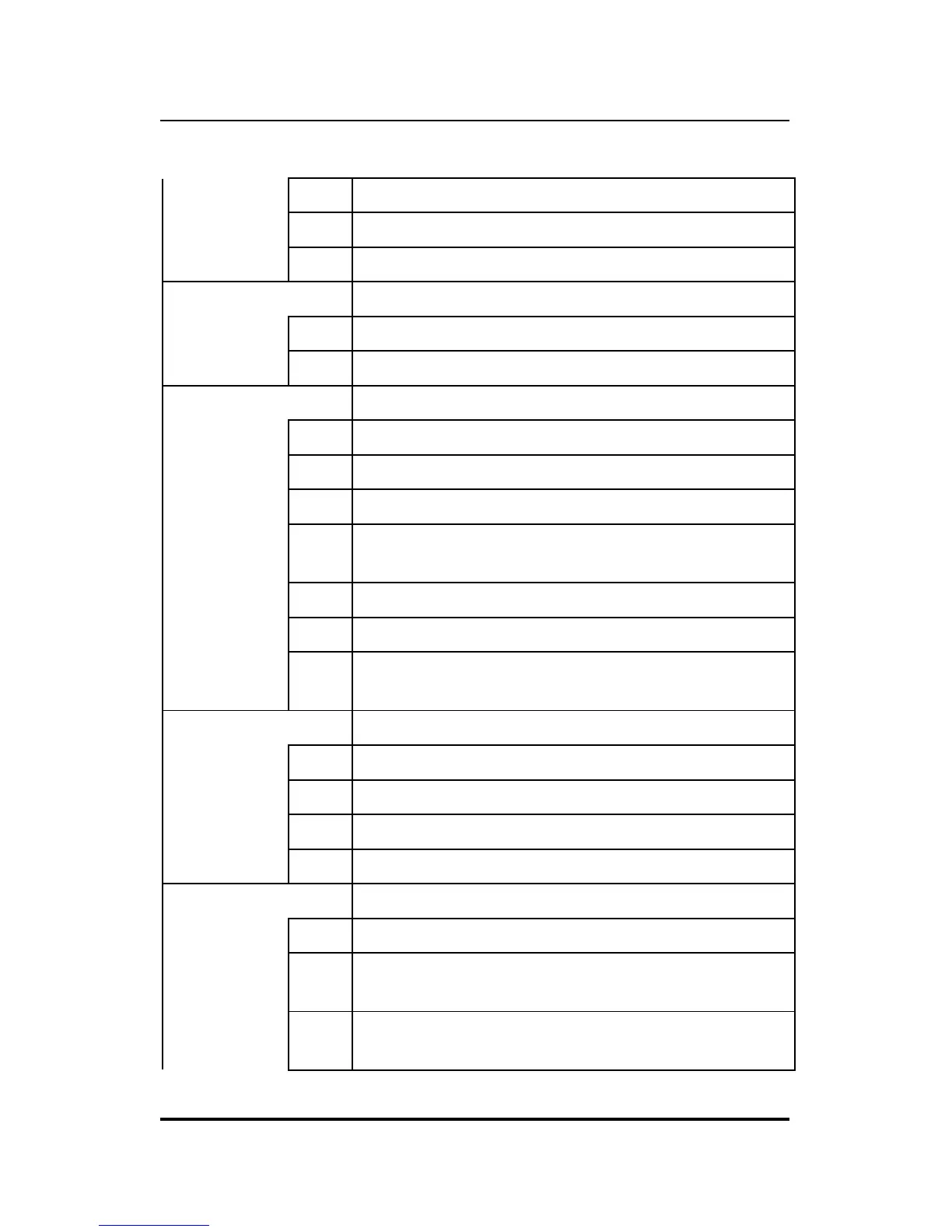Modem AT Commands 69
17
V.FC 24400
18
V.FC 24600
19
V.FC 28800
Hn Hook Switch
0
Go on-hook (hang-up)
1
Go off-hook
In Identification Command
0
Display the product identification code.
1
Report pre-computed checksum.
2
Report O.K.
3
Report firmware revision, model and interface
type.
4
Report response programmed by an OEM.
5
Report the country code parameter.
6
Report modem data pump model and code ver-
sion.
Ln Speaker Volume
0
Off
1
Low (Default)
2
Medium high
3
High
Mn Speaker Control
0
Speaker always off
1
Speaker on during handshaking and off while
receiving carrier. (Default)
2
Speaker on during handshaking and while
receiving carrier.
