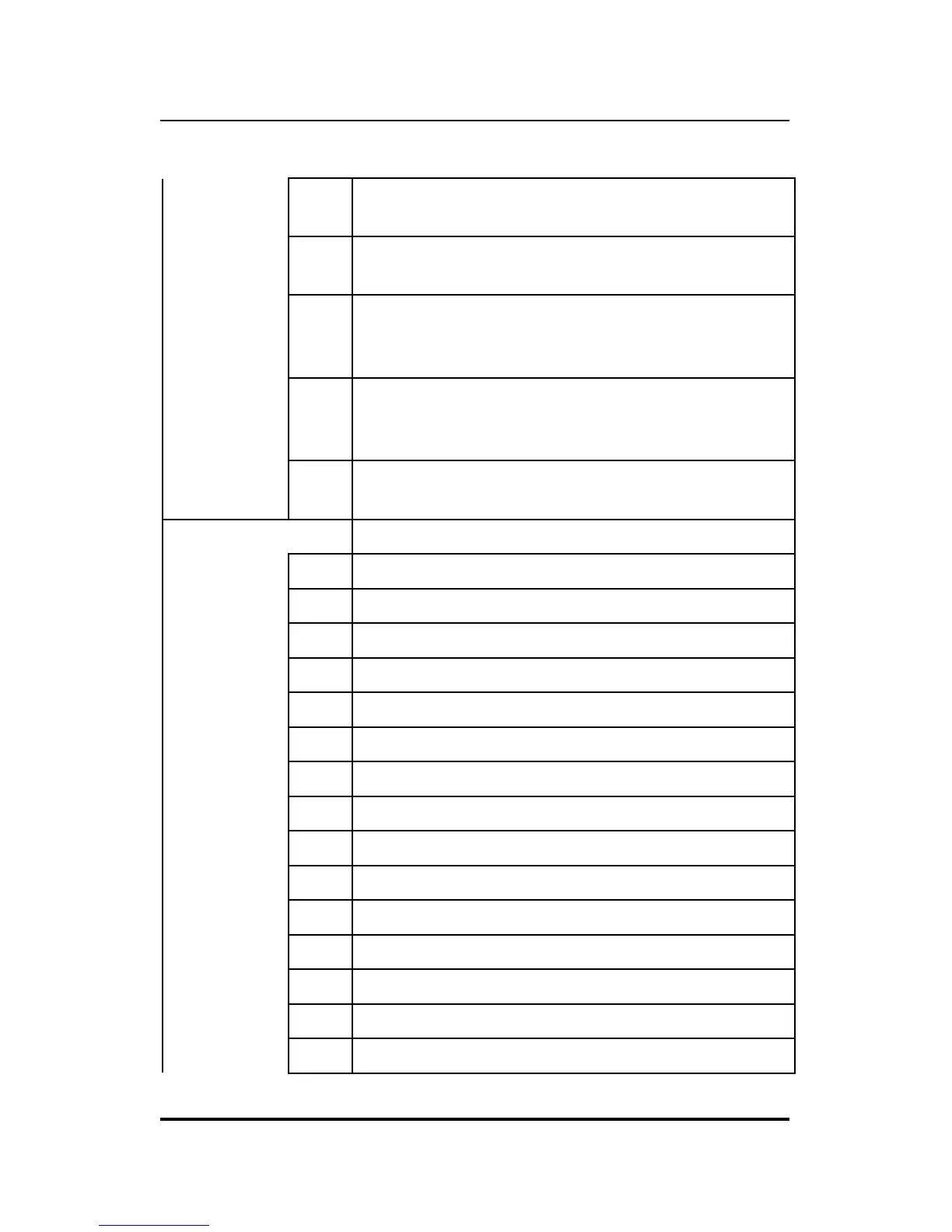Internet/Print Server User’s Guide
Modem AT Commands68
W
Inserted between digit. Wait for dial tone for
the period defined by S7 before dialing.
,
Inserted between digit. Pause for the period
defined by S8.
!
Flash. Inserted between digit. Cause modem
to go on-hook for 0.5 seconds and return to off-
hook.
;
Command append. Return to command mode
after dialing to allow additional dialing com-
mand.
S=n Dial a stored number where n is equal to 0, 1
or 2 corresponding to the slot number.
Fn Select Line Modulation
0
Auto-detect mode
1
V.21 or Bell 103
2
Reserved
3
V.23
4
V.22 or Bell 212A 1200 bps line speed
5
V.22
6
V.32bis or V.32 4800
7
V.32 7200
8
V.32bis or V.32 9600
9
V.32bis 12000
10
V.32bis 14400
13
V.FC 14400
14
V.FC 16800
15
V.FC 19200
16
V.FC 21600