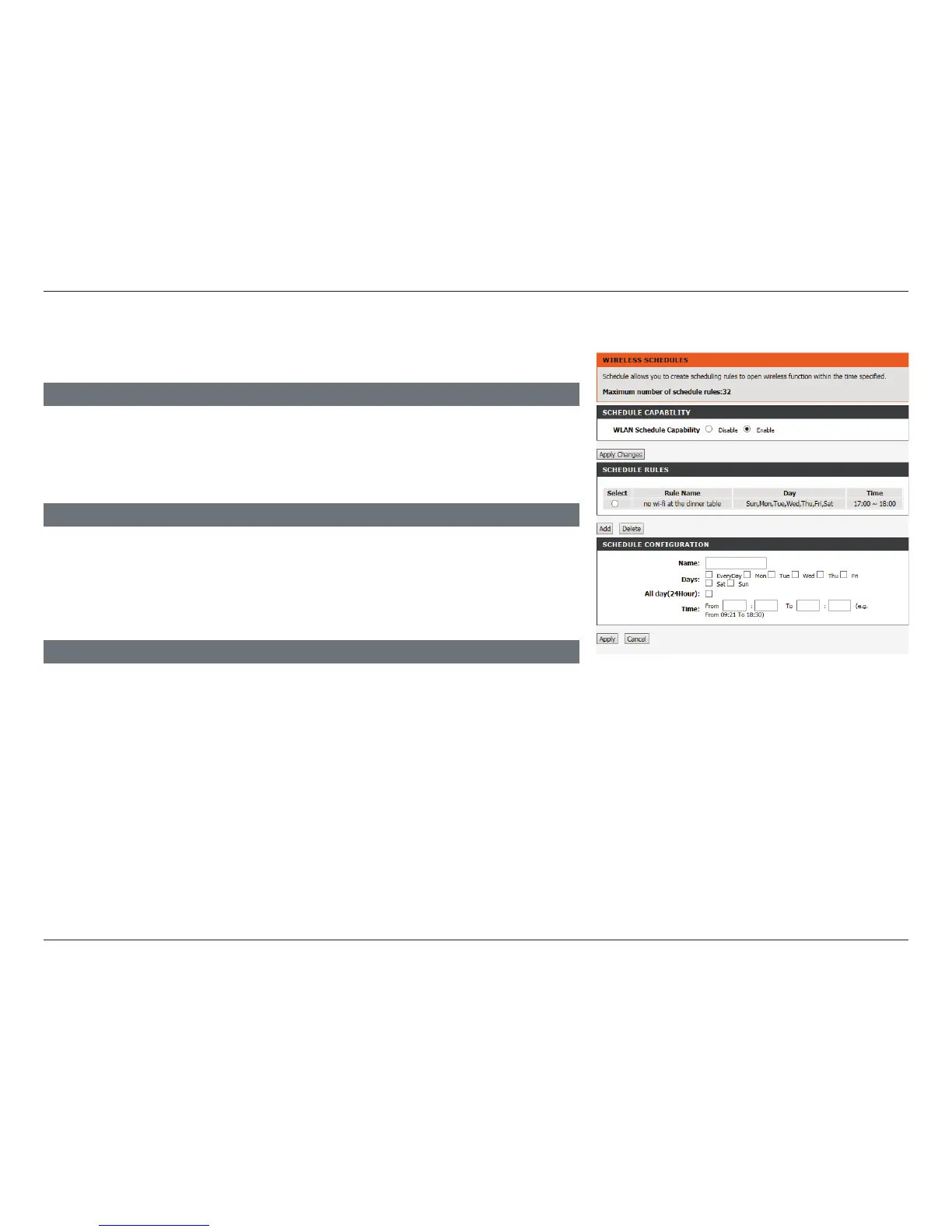107D-Link DSL-2745 Wireless N300 ADSL2+ Modem Router User Manual
Section 4 - Conguration
Wireless Schedules
You may disable Wireless during set periods of time from this page.
SCHEDULE RULES
This table displays the current Online Time Limit rules in eect. To delete a rule, select it
form the table and click Delete.
WLAN Schedule
Capability:
Click Enable/Disable to enable or disable the wireless scheduling
capability.
SCHEDULE CAPABILITY
Name: Give your Wireless Schedule Rule a name.
Days: Select the days to apply the time limit.
All day(24Hour): Check this box if you would like to disable Wi-Fi for an entire day.
Time: If All Day is not selected, enter start and end time to apply the rule.
Use a 24 hour format.
SCHEDULE CONFIGURATION
Once you have made a change to the WLAN schedule, click Apply Changes.
To add a rule, click the Add button and ll out the Schedule Conguration Box
and click Apply.