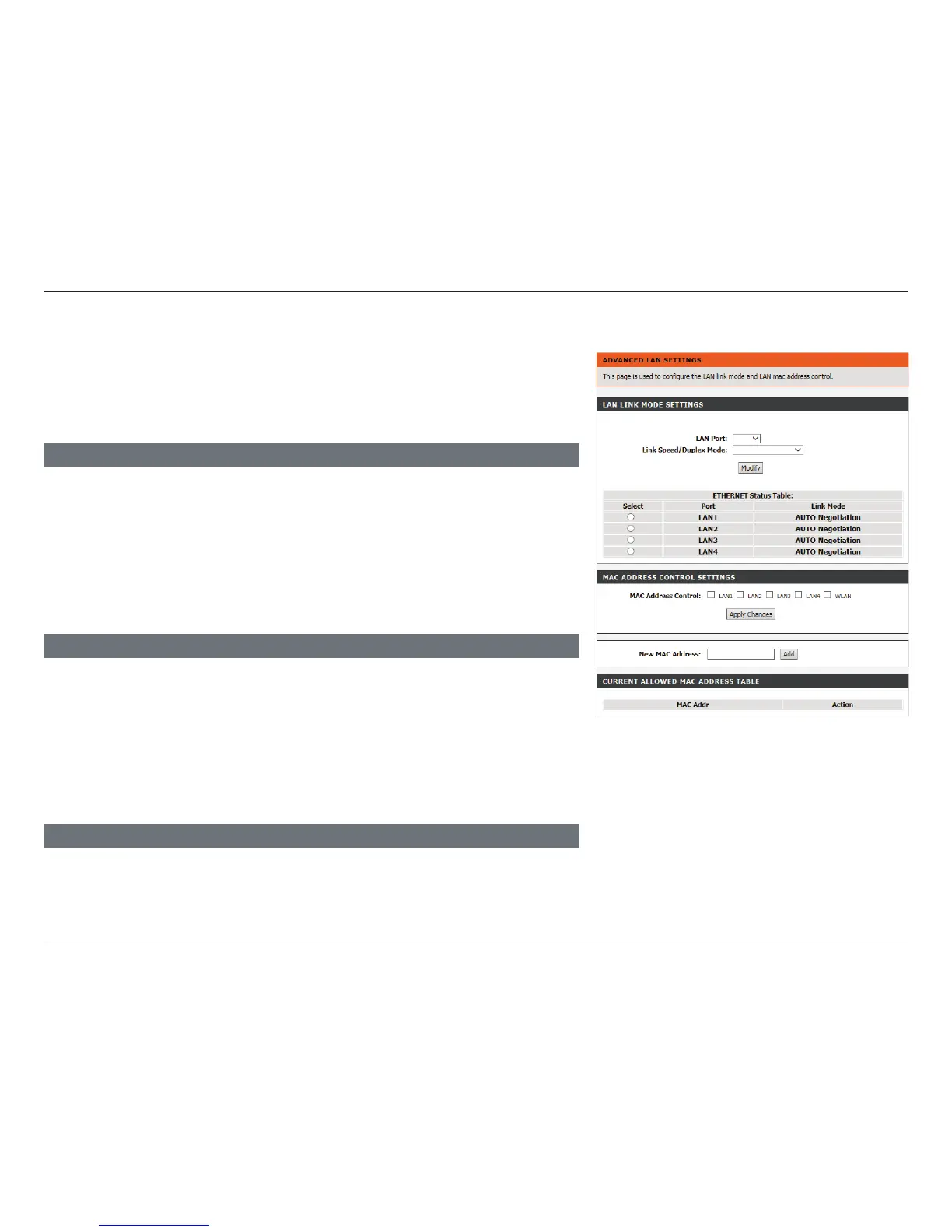58D-Link DSL-2745 Wireless N300 ADSL2+ Modem Router User Manual
Section 4 - Conguration
Advanced LAN
The Advanced LAN settings page allows you to congure the LAN ports of your
DSL-2745. This page allows you to manually congure the Speed and Duplex
Mode of your Ethernet connections. You can also limit connections to your LAN
and WLAN based on MAC address.
LAN LINK MODE SETTINGS
LAN Port: Select the LAN port to modify. The options are LAN1, LAN2, LAN3,
and LAN4.
Link Speed/
Duplex Mode:
Select the link speed and duplex mode. The options are 100 Mbps/
Full Duplex, 100 Mbps/Half Duplex, 10 Mbps/Full Duplex, 10
Mbps/Half Duplex, or Auto Negotiation.
The Ethernet Status Table displays the current Ethernet LAN conguration.
MAC ADDRESS CONTROL SETTINGS
MAC Address
Control:
Select the LAN interfaces to apply the MAC address control to. The
options are LAN1, LAN2, LAN3, LAN4, and WLAN.
New MAC
Address:
Enter the MAC address of your client devices and click Add.
Add your client device MAC addresses below, then select the interfaces to apply MAC Address
Control to, and click Apply Changes.
CURRENT ALLOWED MAC ADDRESS TABLE
This list displays the currently allowed devices, listed by their MAC address. If you wish to
remove a device, click the Delete button. Take care when removing devices so you don’t
accidentally block your conguring device.