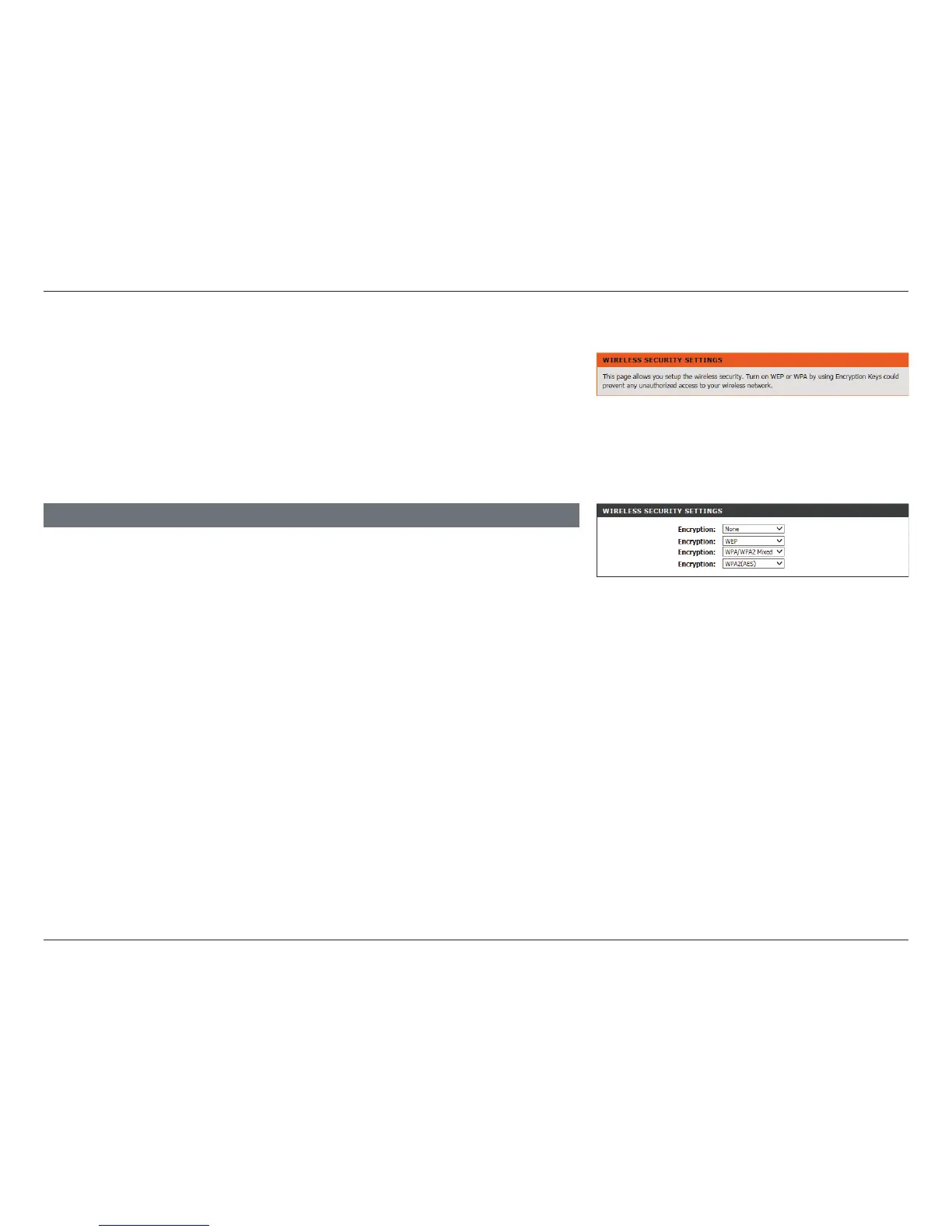49D-Link DSL-2745 Wireless N300 ADSL2+ Modem Router User Manual
Section 4 - Conguration
Wireless Security
This page allows you to manually congure the router’s wireless security
settings. To change your wireless network settings refer to Wireless Setup on
page 47.
Remember to keep your wireless network passwords safe. Remember that if
you change the wireless password of your DSL-2745, you must re-input this
password on all of your wireless devices.
Encryption: Select the type of Encryption you wish to use. The available options
are None, WEP, WPA/WPA2 Mixed, and WPA2(AES). Using
WPA2(AES) is recommended.
WIRELESS SECURITY SETTINGS
The following pages describe the wireless conguration settings. They are
separated by encryption type.