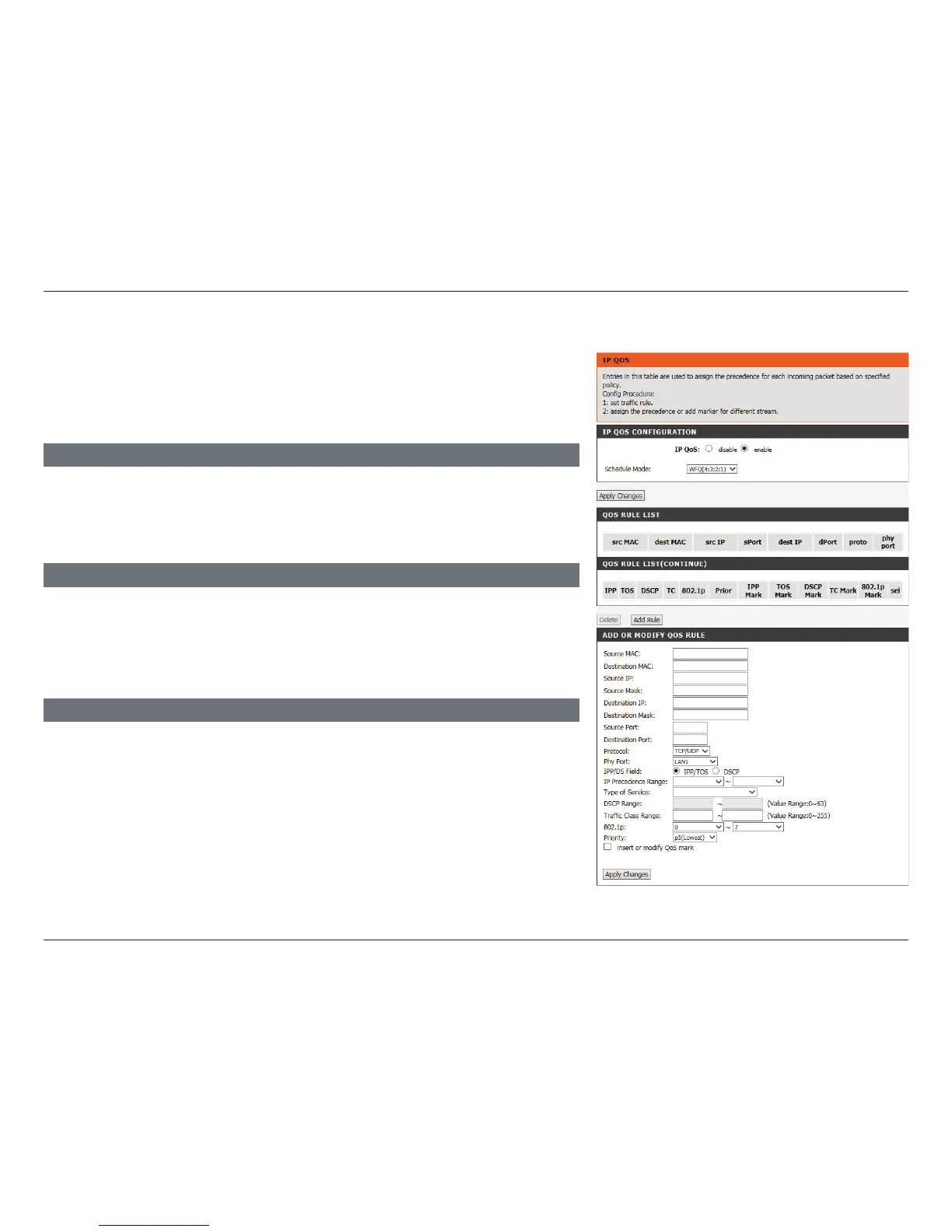93D-Link DSL-2745 Wireless N300 ADSL2+ Modem Router User Manual
Section 4 - Conguration
IP QoS
IP QOS CONFIGURATION
Click the radio button to enable or disable IP QoS. If enabled, choose whether to use
WFQ(4:3:2:1) or strict prior.
QOS RULE LIST & QOS RULE LISTCONTINUTE
The table shows the current QoS rules currently in eect.
ADD OR MODIFY QOS RULE
Enter the criteria for your QoS rule.
Click Apply Changes to begin using QoS.
Click Apply Changes to add your rule to the QoS rule list.
Click Add Rule to add a rule. To modify a rule, select it from the table. The Add or Modify
QoS Rule box will appear and the fields will populate with the rule credentials. To delete a
rule, select it from the list and click Delete Rule.
From this page you can congure the Quality of Service settings on your
DSL-2745 to help improve your browsing experience. Setting up QoS requires
familiarity with networking technology outside the scope of this document,
as well as an understanding of the trac on your network.