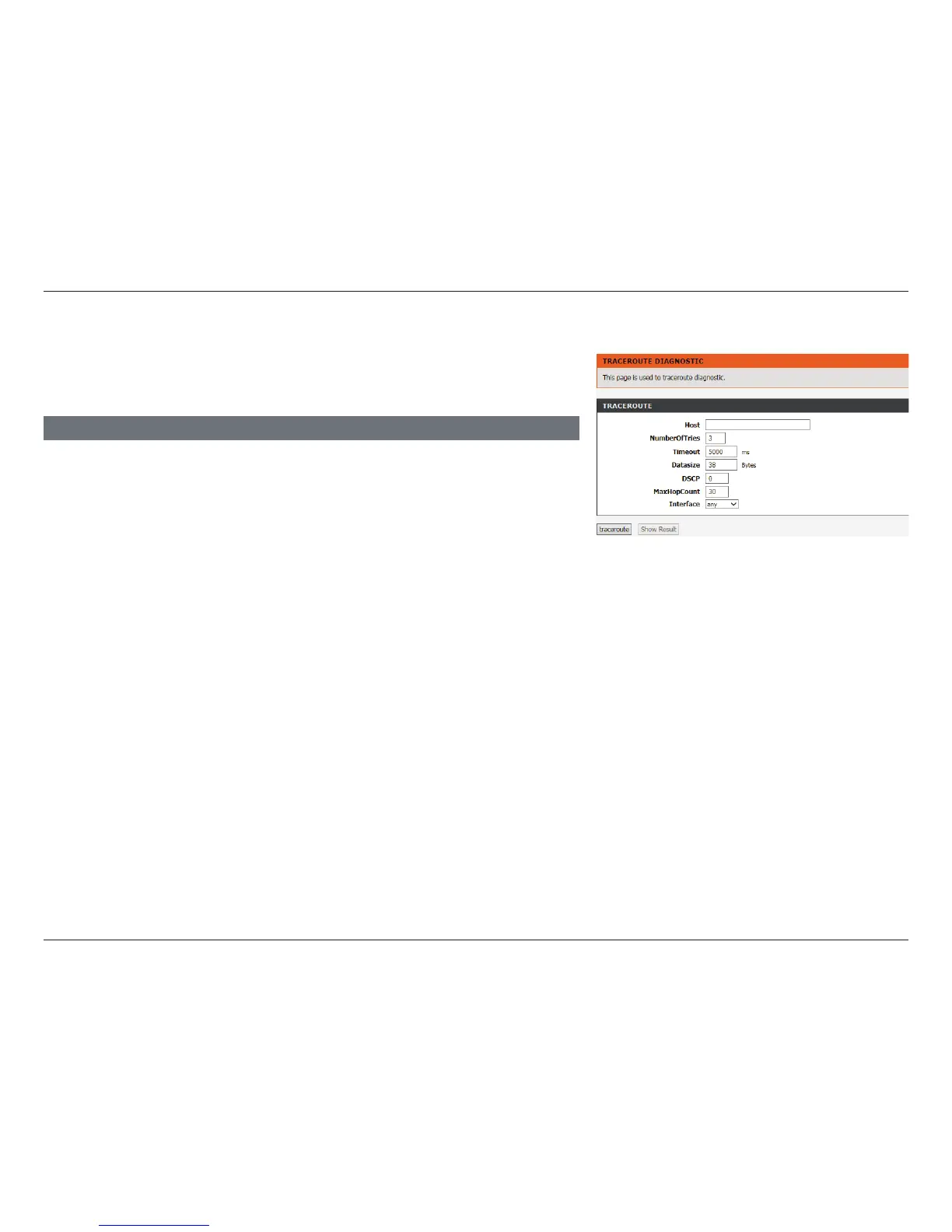119D-Link DSL-2745 Wireless N300 ADSL2+ Modem Router User Manual
Section 4 - Conguration
Traceroute
The Traceroute section enables you to run a traceroute test to see how your
trac transverses the Internet.
Click Traceroute to run the test and click Show Result to see the results.
TRACEROUTE
Host: Enter an IP address or hostname.
NumberOfTries: Enter the number of attempts.
Timeout: Enter the timeout in ms.
Datasize: Enter the datasize in bytes.
DSCP: Adjust the DSCP number.
MaxHopCount: Enter the maximum number of hops.
Interface: Select the interface to initiate the traceroute.