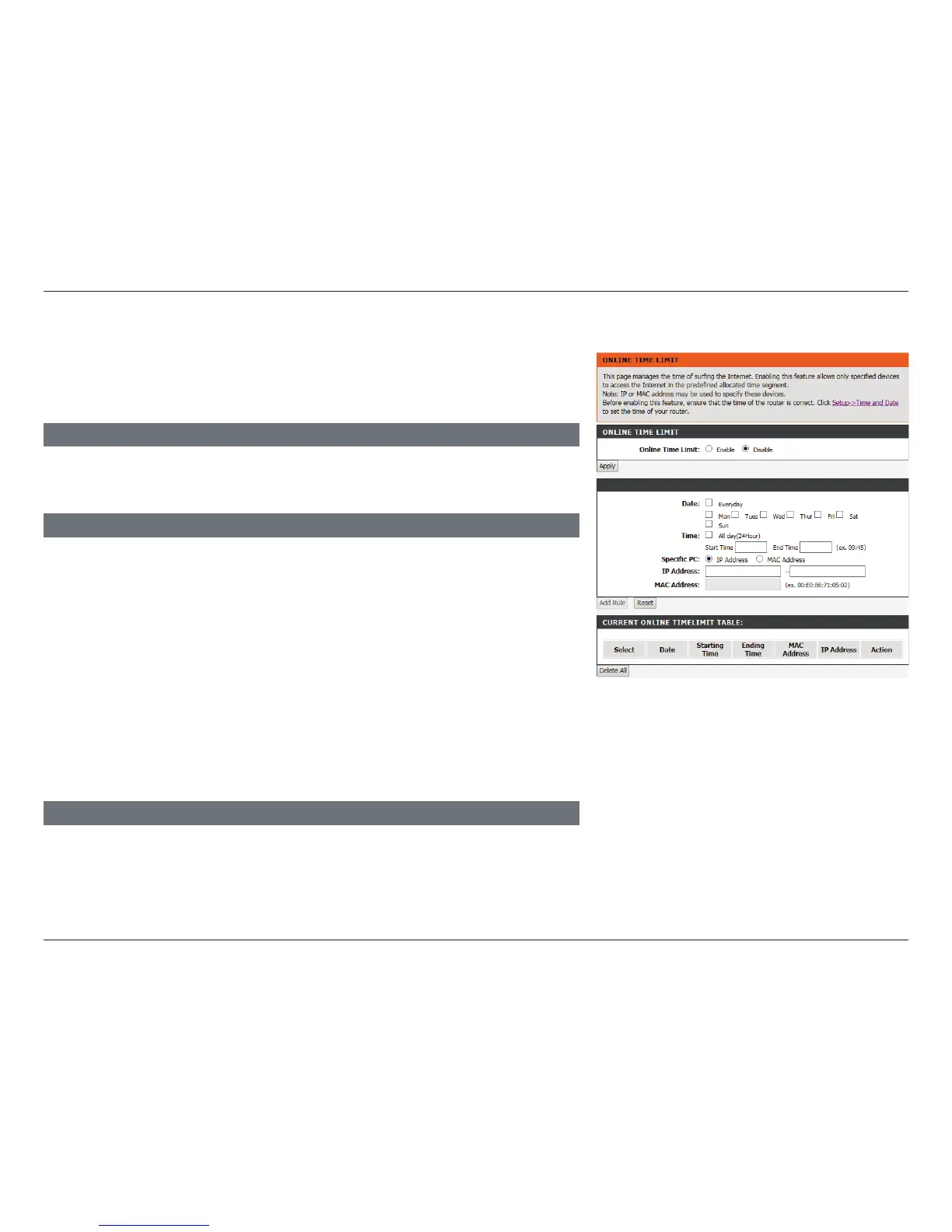77D-Link DSL-2745 Wireless N300 ADSL2+ Modem Router User Manual
Section 4 - Conguration
Online Time Limit
CURRENT ONLINE TIMELIMIT TABLE:
This table displays the current online time limit rules in eect. To delete all the rules, click
Delete All.
Online Time Limit: Check the radio button to enable the online time limit feature. Click
Apply to enable the feature and start adding rules.
ONLINE TIME LIMIT
When you are satised with your time limit rules, click Add Rules. To clear the elds and
start over, click Reset.
Date: Select the days to apply the time limit.
Time: If All Day is not selected, enter start and end time to apply the rule.
Use a 24 hour format.
Specific PC: Select a PC to apply an online time limit to by either IP Address or
MAC Address.
IP Address: Enter a single IP address or IP address range to apply the rule to.
MAC Address: Enter a MAC Address to apply the rule to.
This page allows Internet browsing time to be set for a group of devices or on
a per device basis. In order for this function to work as expected, the system
time must be set correctly.