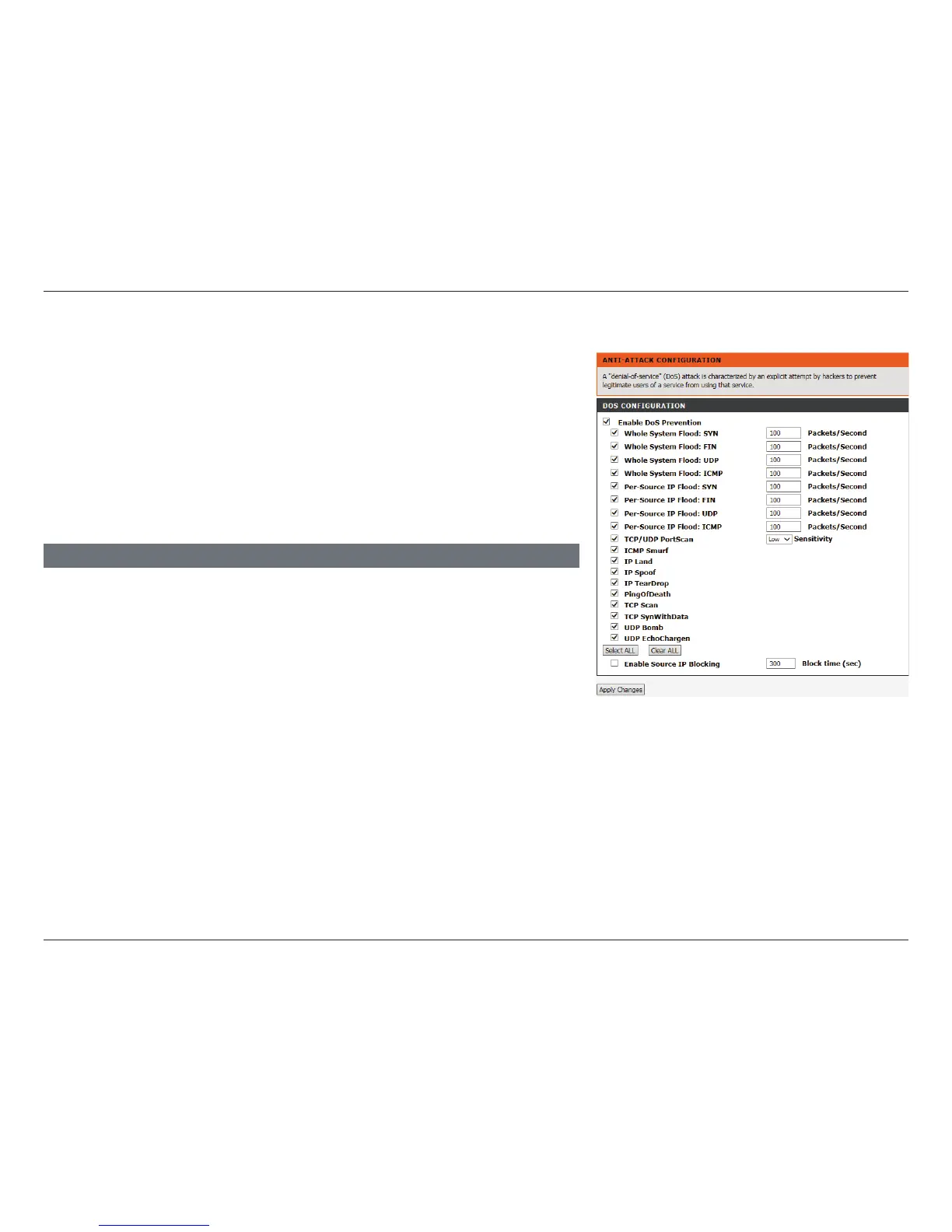85D-Link DSL-2745 Wireless N300 ADSL2+ Modem Router User Manual
Section 4 - Conguration
Anti-Attack Settings
Enable DoS
Prevention:
Check this box to enable DoS prevention. Types of attacks may be
individually enabled, along with their thresholds. You may enable
or disable all the anti-attack types by clicking Select ALL/Clear All.
Enable Source IP
Blocking:
You may block source IP addresses for a set period of time.
DOS CONFIGURATION
A denial-of-service (DoS) attack is characterized by an explicit attempt by
attackers to prevent legitimate users of a service from using that service. Attacks
can be malicious security breaches or unintentional network issues that render
the router unusable Attack checks allow you to manage WAN security threats
such as continual ping requests and discovery via ARP scans. Certain Denial-of-
Service (DoS) attacks can be blocked. These attacks, if uninhibited, can use up
processing power and bandwidth and prevent regular network services from
running normally. Thresholds can be congured to temporarily restrict trac
from the oending source.
Click Apply Changes to have your changes take effect.