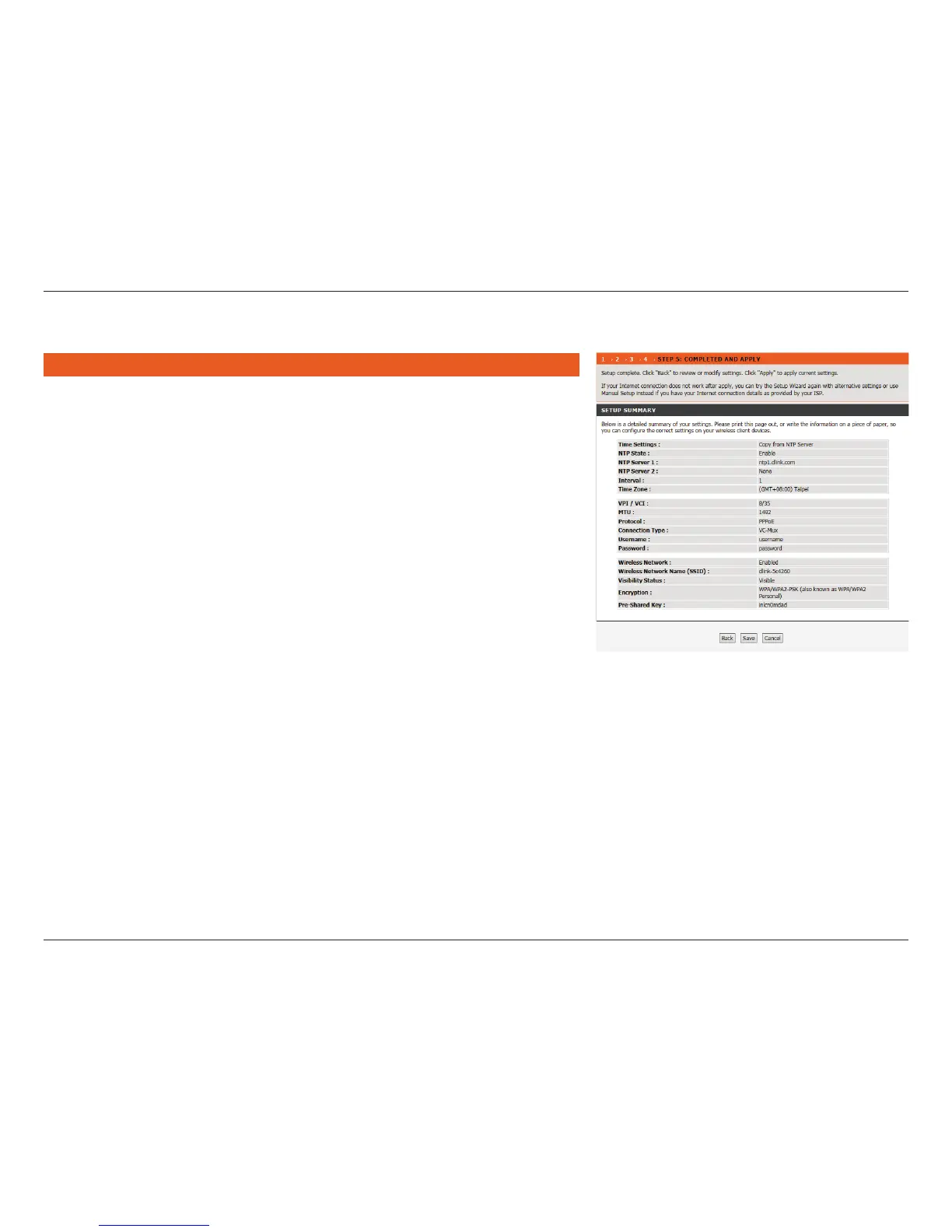19D-Link DSL-2745 Wireless N300 ADSL2+ Modem Router User Manual
Section 3 - Getting Started
Congratulations! You have completed the setup of your DSL-2745. You will see
a summary of the settings you chose. It is recommended that you make a note
of this information for future reference.
If you are satised with these settings, click Save to complete the setup wizard.
Otherwise, click Back to return to the previous step(s) or Cancel to exit the
wizard without saving your changes.
Step 5: Completed and Apply