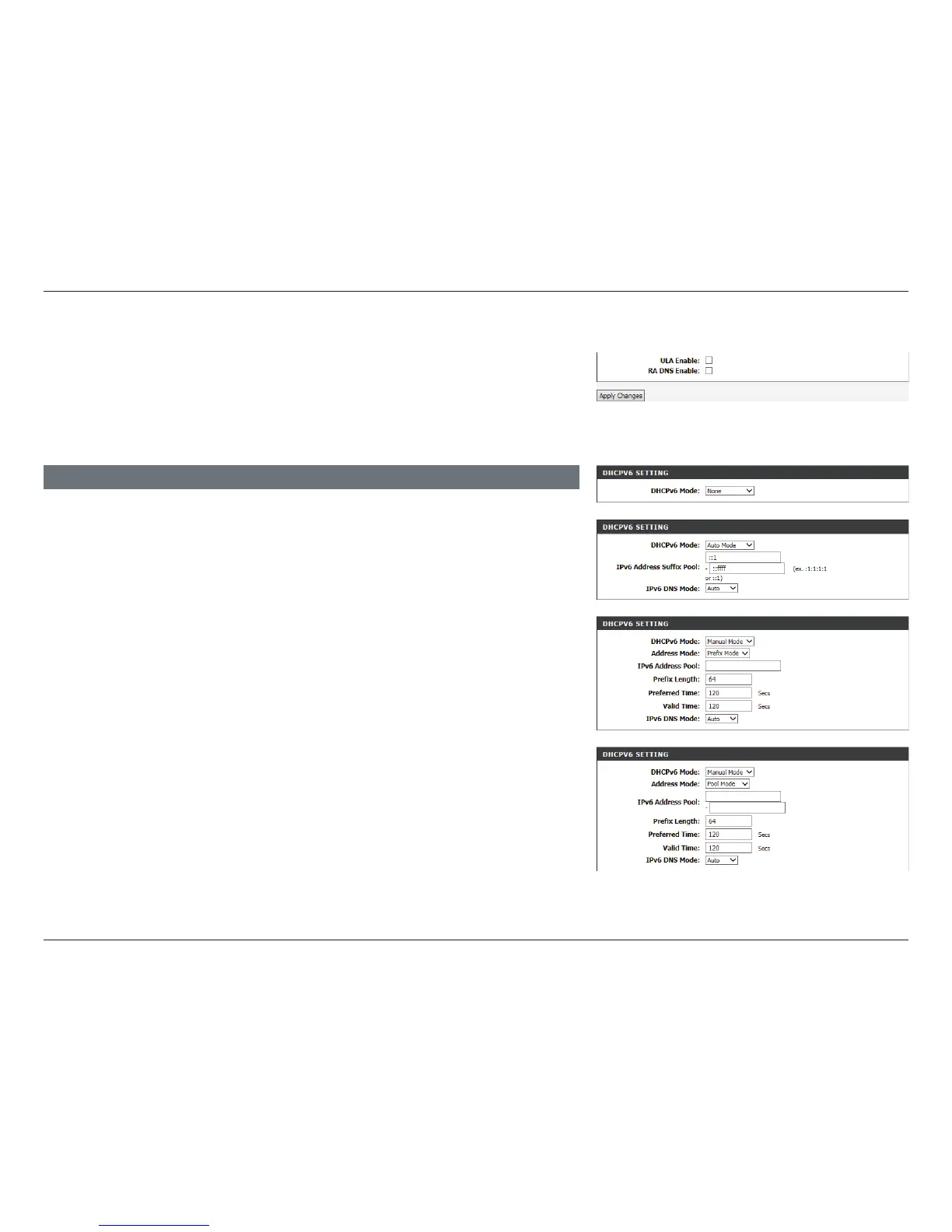26D-Link DSL-2745 Wireless N300 ADSL2+ Modem Router User Manual
Section 4 - Conguration
DHCPv6 Mode: Choose the desired DHCPV6 mode None, Auto Mode, or Manual
Mode.
DHCPV6 SETTING
IPv6 Local Network (continued)
Click Apply Changes when you are done.
Address Mode: Select either Prex Mode or Pool Mode.
IPv6 Address
Suffix Pool:
Enter the IPv6 address sux pool range.
IPv6 Address Pool: Enter the IPv6 address prex.
IPv6 Address Pool: Enter the IPv6 address pool range.
ULA Enable: Check this box to enable ULA.
RA DNS Enable: Check this box to enable router advertisement DNS.
The following setting are available if DHCPv6 Mode is set to Auto Mode:
The following settings are available if DHCPv6 Mode is set to Manual Mode:
The following settings are available if Address Mode is set to Prefix Mode:
The following settings are available if Address Mode is set to Pool Mode: