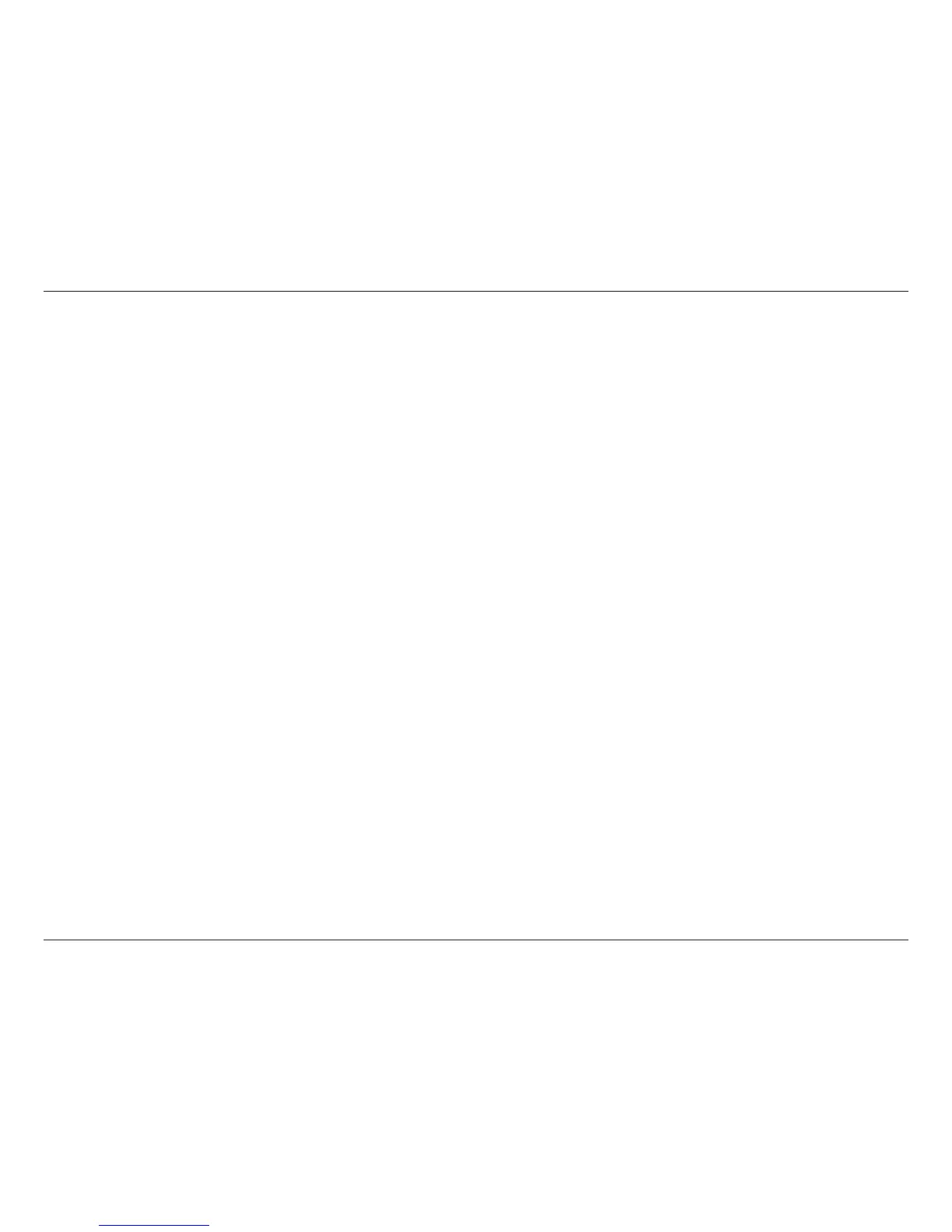iiiD-Link DSL-2745 Wireless N300 ADSL2+ Modem Router User Manual
Table of Contents
Dynamic DNS .......................................................................89
Network Tools ......................................................................90
Port Mapping ..................................................................91
IGMP Proxy Conguration ..........................................92
IP QoS .................................................................................93
UPnP ...................................................................................94
ARP Binding .....................................................................95
Routing ...................................................................................96
Static Routing .................................................................. 97
IPv6 Static Route ............................................................99
RIP ..................................................................................... 100
ALG ........................................................................................ 101
NAT ALG .......................................................................... 102
NAT Exclude IP .............................................................103
NAT Forwarding ...........................................................104
FTP ALG Cong ............................................................ 105
NAT IP Mapping ........................................................... 106
Wireless Schedules ..........................................................107
Management ............................................................................. 108
System ................................................................................. 109
Firmware Update ............................................................. 110
Access Control List...........................................................111
Access Control List ......................................................112
Access Control List IPv6 ............................................ 113
Password ............................................................................. 115
Diagnostics ........................................................................116
Ping ..................................................................................117
Ping6................................................................................118
Traceroute...................................................................... 119
ADSL ................................................................................ 120
Diag Test ......................................................................... 121
System Log ......................................................................... 122
Status ........................................................................................... 123
Device Info .........................................................................124
Wireless Clients ................................................................. 125
DHCP Clients ..................................................................... 126
ADSL Status ........................................................................127
Statistics .............................................................................. 128
Route Info ........................................................................... 129
Help .............................................................................................. 130
Connect a Wireless Client to your Router ....................131
WPS Button ................................................................................131
Windows® 10 ............................................................................ 132
Windows® 8 ................................................................................ 134
WPA/WPA2 ......................................................................... 134
Windows® 7 ................................................................................ 136
WPA/WPA2 ......................................................................... 136
WPS ....................................................................................... 139
Troubleshooting ............................................................143
Wireless Basics ...............................................................147
What is Wireless? ...................................................................... 148
Tips ................................................................................................150
Wireless Modes .........................................................................151
Networking Basics .........................................................152
Check your IP address ............................................................152
Statically assign an IP address .............................................153