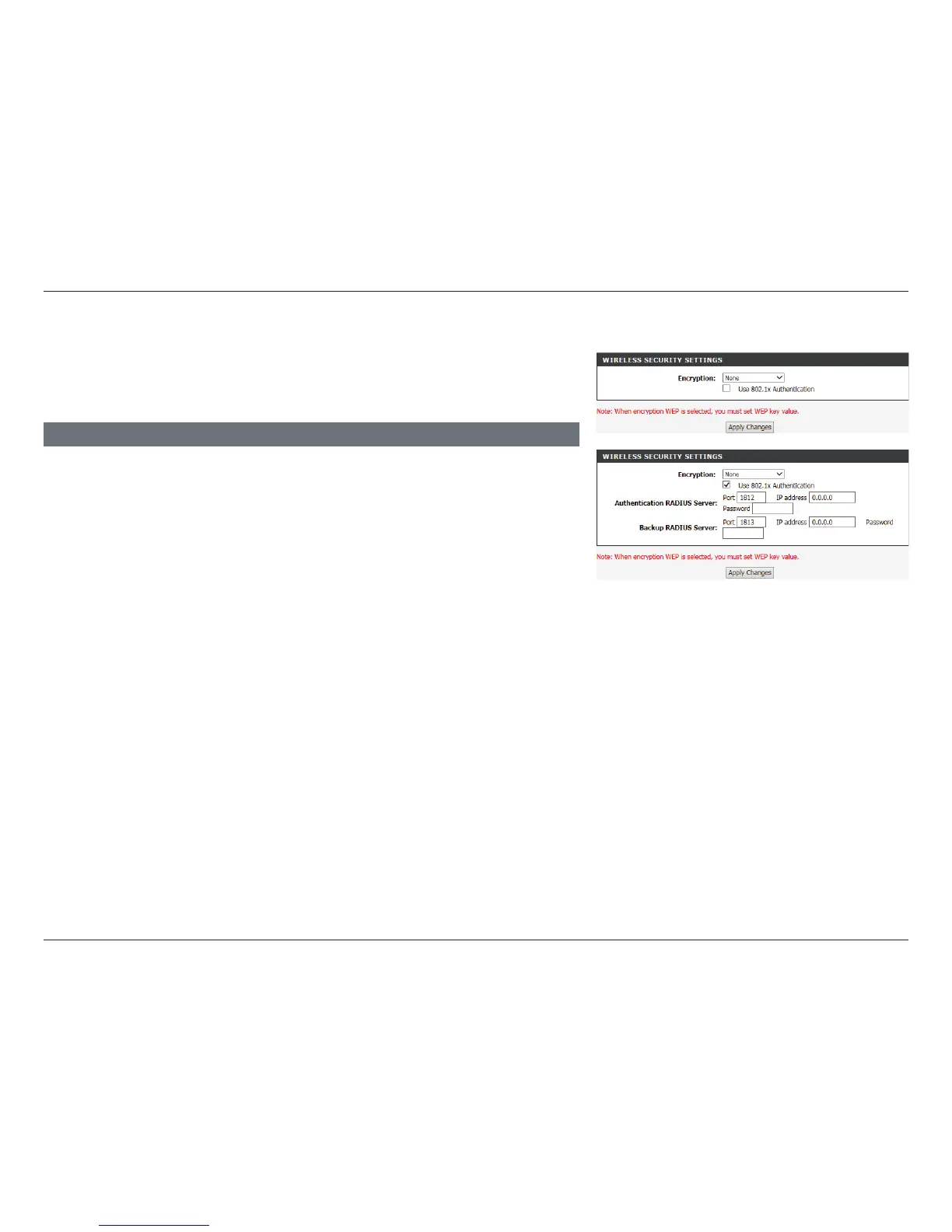53D-Link DSL-2745 Wireless N300 ADSL2+ Modem Router User Manual
Section 4 - Conguration
Disabling encryption and leaving your wireless network open is not
recommended. Any wireless client will be able to access your network, be able
to use your Internet connection, and leaves you open to security threats.
Encryption: Choose None from the drop-down menu.
No configuration settings are available if Encryption is set to None.
The following settings are available if Use 802.1x Authentication is checked:
Authentication
RADIUS Server:
Enter the Port, IP address, and Password of the RADIUS Server.
Backup RADIUS
Server:
Enter the Port, IP address, and Password of the backup RADIUS
Server.
WIRELESS SECURITY SETTINGS
Click Apply Changes to have your changes take effect.
Encryption: None