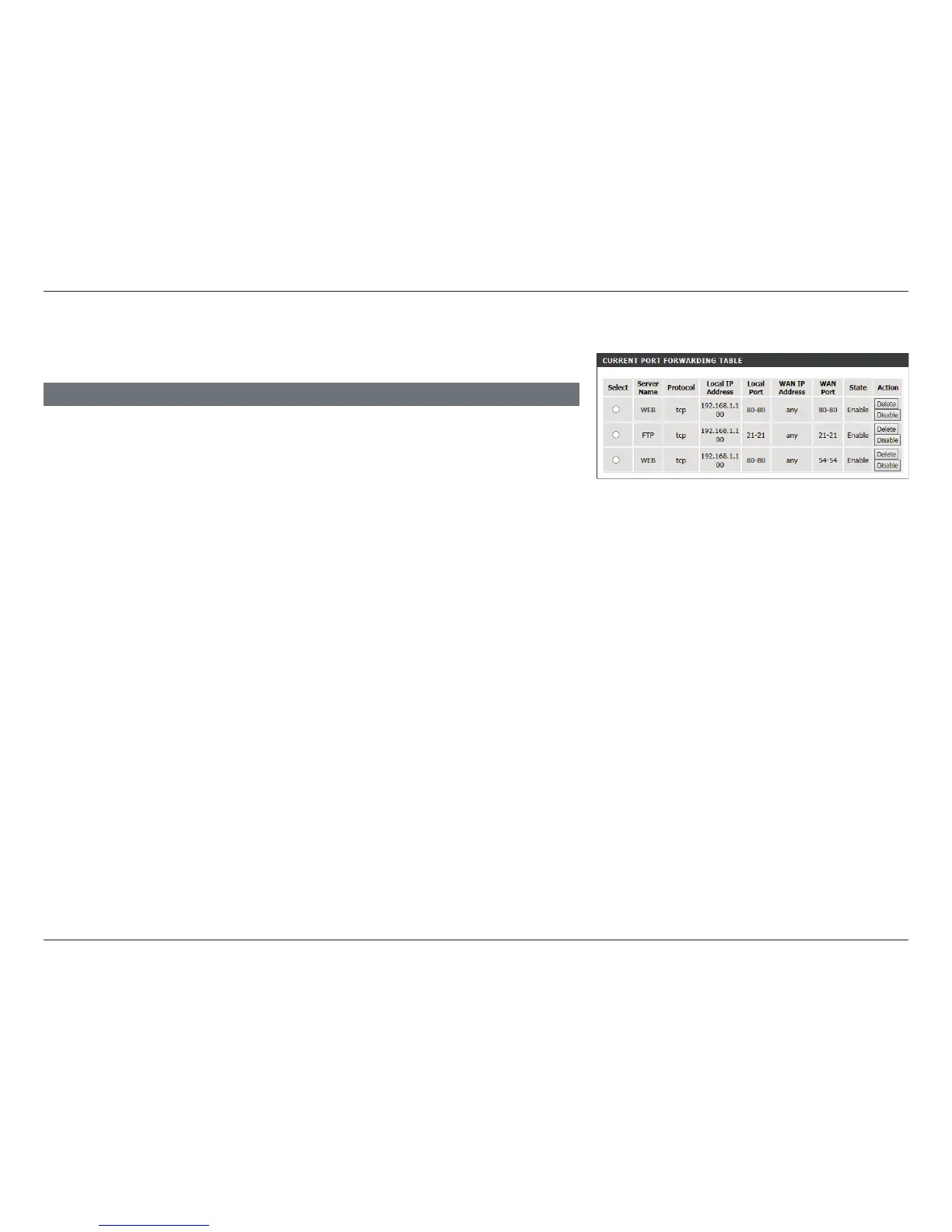73D-Link DSL-2745 Wireless N300 ADSL2+ Modem Router User Manual
Section 4 - Conguration
Port Forwarding (continued)
An example Port Forwarding Table is shown to the right.
From the table you can see the current port forwarding rules and their details. To disable
a rule select the Disable button in the last column of the rule. To delete a rule, select the
Delete button in the last column of the rule.
CURRENT PORT FORWARDING TABLE