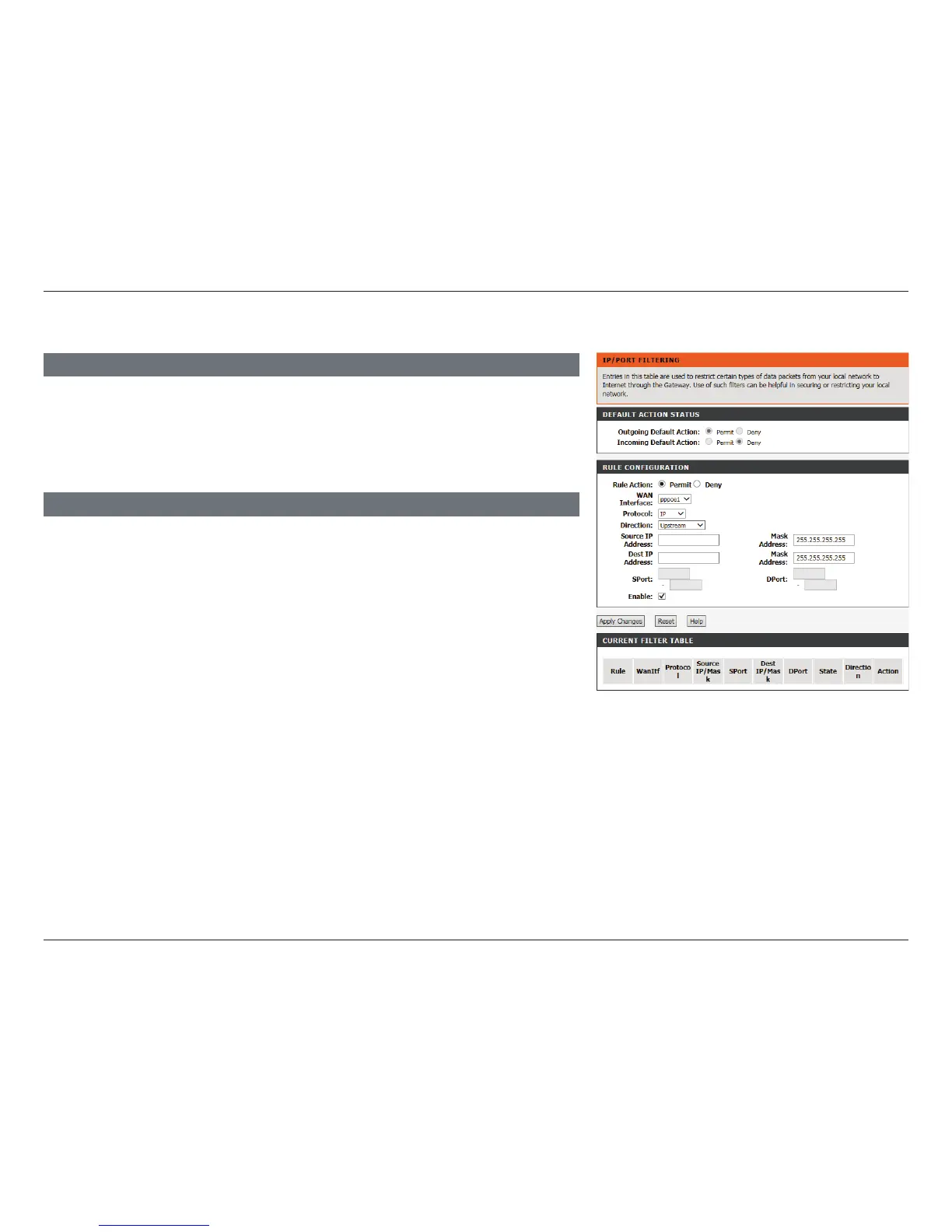83D-Link DSL-2745 Wireless N300 ADSL2+ Modem Router User Manual
Section 4 - Conguration
Enable: Check to enable the rule
When you are satised with your IP/Port Filtering rule, click Apply Changes to add it to the
Current Filter Table. To clear the elds and start over, click Reset. To see help on creating
rules, click Help.
RULE CONFIGURATION CONTINUED
IPv6/Port Filter (continued)
CURRENT FILTER TABLE
The current lter rules in eect are listed here. Click Disable/Enable to disable or enable a
rule. Click Delete to delete a rule.