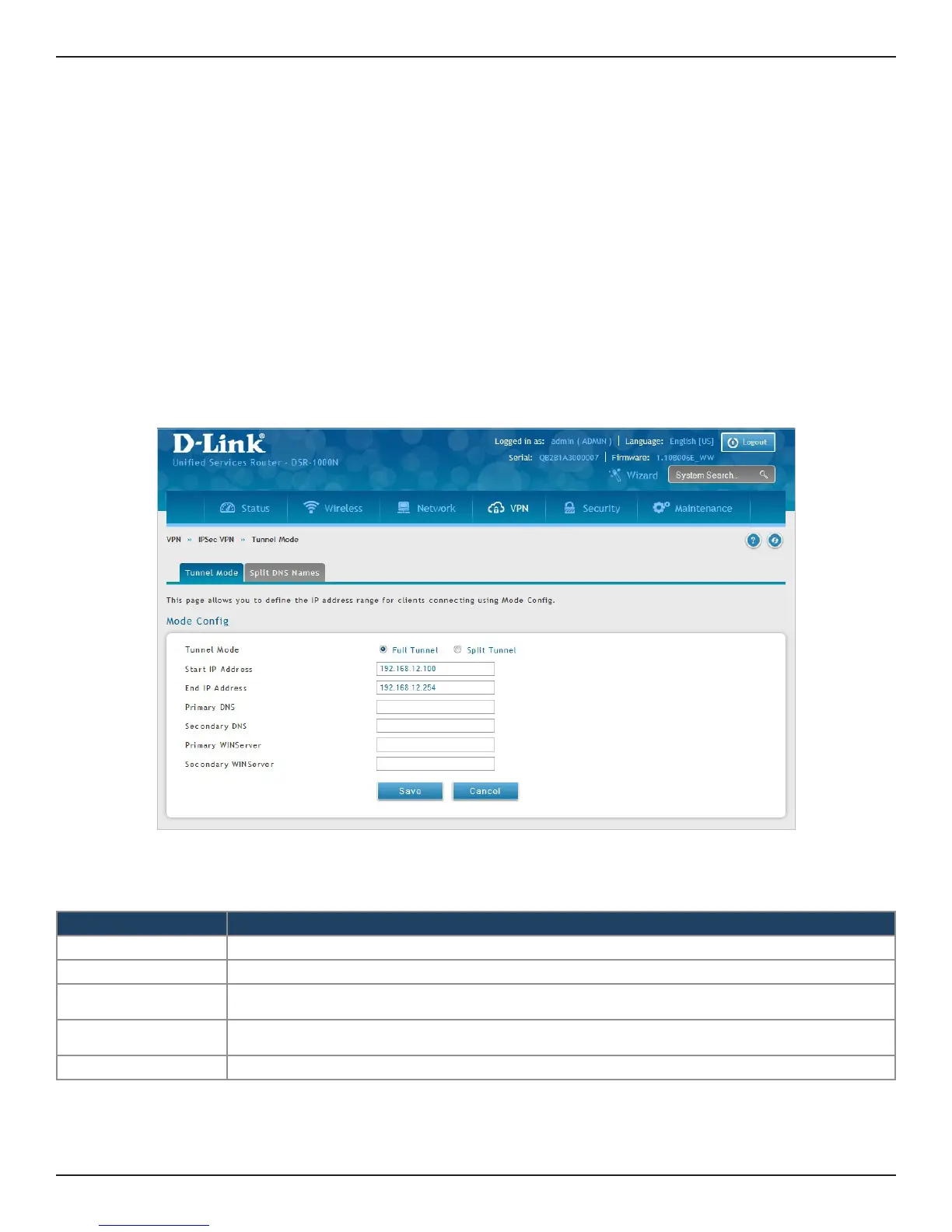D-Link DSR-Series User Manual 112
Section 7 - VPN
Tunnel Mode
Path: VPN > IPSec VPN > Tunnel Mode
When tunnel mode is selected, you can enable NetBIOS and DHCP over IPSec. DHCP over IPSec allows this router
to serve IP leases to hosts on the remote LAN. You can also dene a single IP address, a range of IPs, or a subnet
on both the local and remote private networks that can communicate over the tunnel.
The router allows full tunnel and split tunnel support. Full tunnel mode just sends all trac from the client across
the VPN tunnel to the router. Split tunnel mode only sends trac to the private LAN based on pre-specied client
routes. These client routes give the client access to specic private networks, thereby allowing access control
over specic LAN services.
1. Click VPN > IPSec VPN > Tunnel Mode.
2. Complete the elds in the table below and click Save.
Field Description
Tunnel Mode Select either Full Tunnel or Split Tunnel.
Start/End IP Address Enter the starting and ending IP addresses.
Primary/Secondary
DNS
Enter the primary and secondary DNS server addresses.
Primary/Secondary
WINS
Enter the primary and secondary WINS server addresses.
Save Click Save to save and activate your settings.
