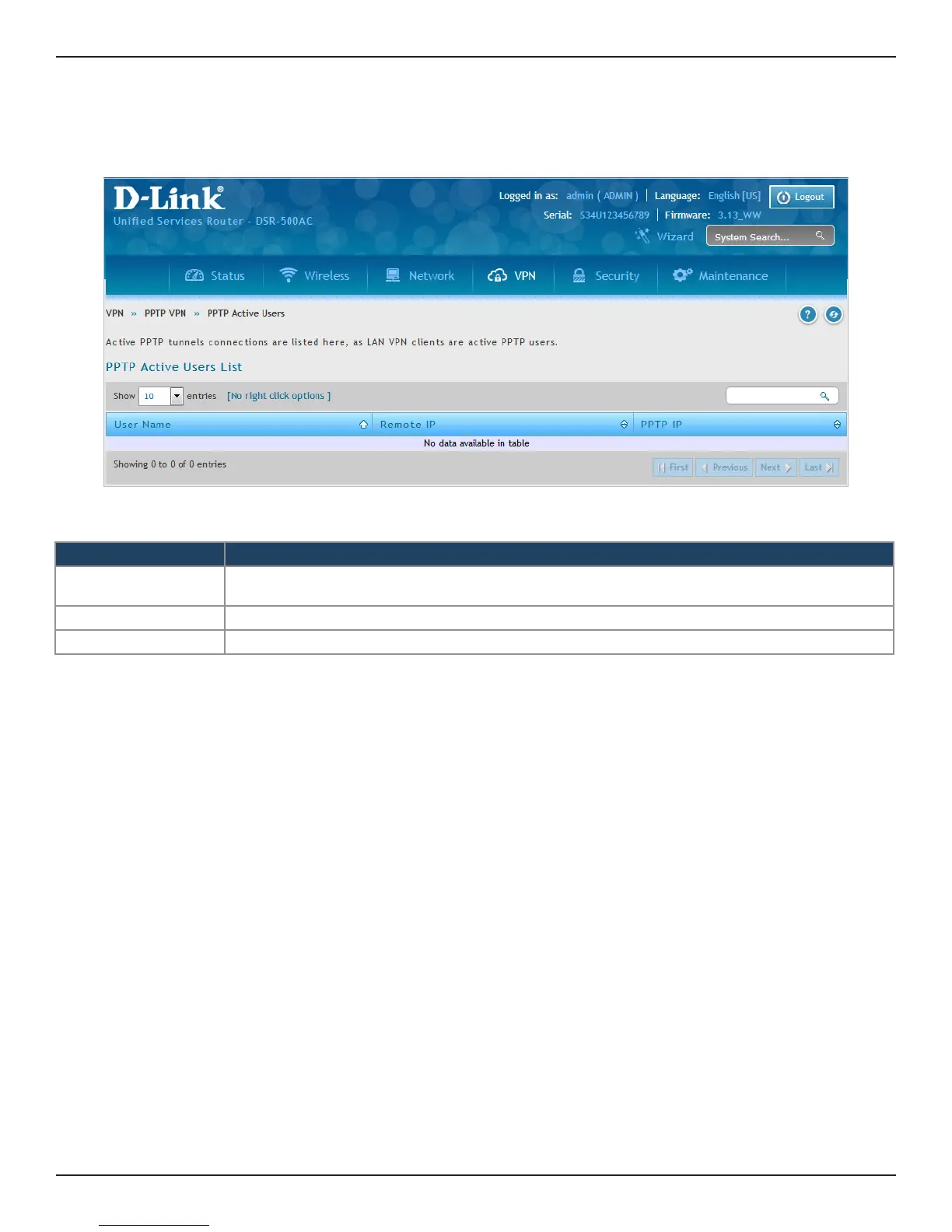D-Link DSR-Series User Manual 123
Section 7 - VPN
PPTP Active Users
A list of PPTP connections will be displayed on this page. Right-click the connection to connect and disconnect.
The elds displayed in the table are given below.
Field Description
User Name
It displays the User name of the user(s) currently connected. Note that ‘*’ symbol indicates that the user
has connected without authentication.
Remote IP It displays the IP address that has been assigned to this particular user by the PPTP server.
PPTP IP It displays the local IP of the server.
