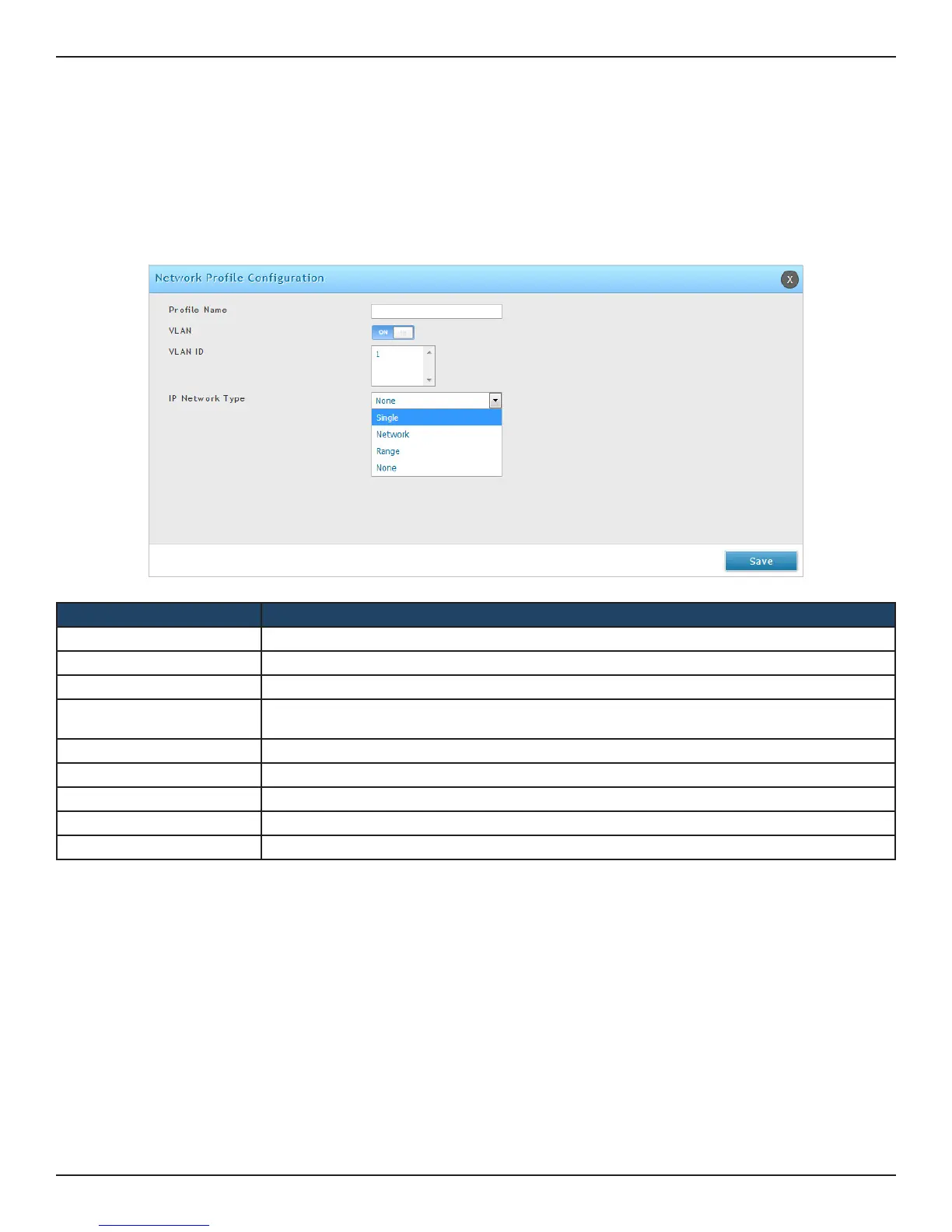D-Link DSR-Series User Manual 206
Section 8 - Security
Network Proles
Path: Security > App Control Policy > Application Control > Network Proles
This section allows user to create Network proles that can be selected during policy creation.
1. Click Security > App Control Policy > Application Control > Network Proles.
2. Click Add New Network Prole to add a new network prole.
Field Description
Prole Name Enter a unique name to identify the Network Prole.
VLAN Enable or disable the VLAN option.
VLAN ID Select one or more VLAN IDs after enabling the VLAN option.
IP Network Type
Select a type of the IP Network from the dropdown list. The options are None, Single, Network,
and Range.
IP Address Enter the IP address.
Subnet Mask Enter the subnet mask of the network.
Start IP Address Enter the start IP of the range.
End IP Address Enter the stop IP of the range.
Save Click Save to activate your settings.
