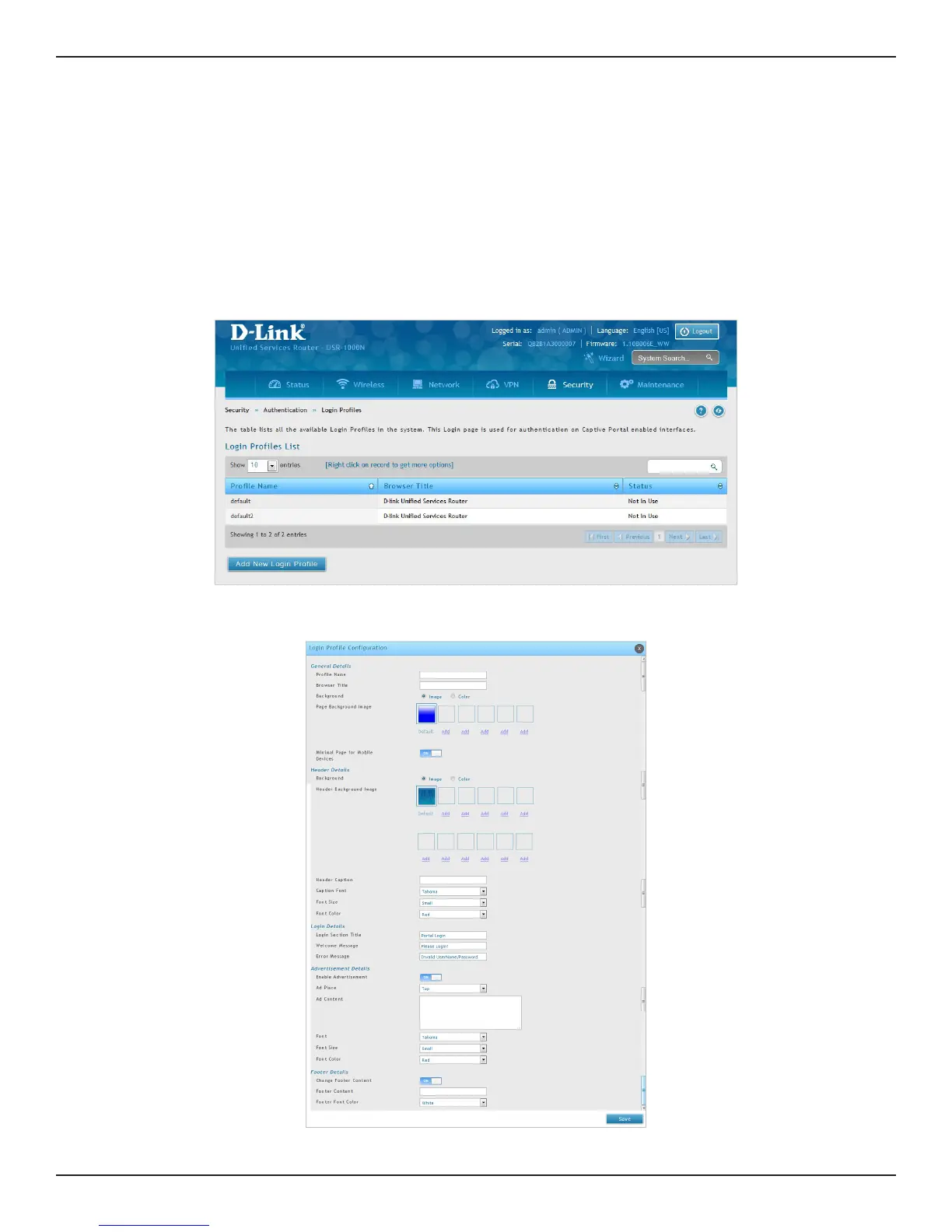D-Link DSR-Series User Manual 170
Section 8 - Security
Path: Security > Authentication > Login Proles
When a wireless client connects to the SSIDs or VLANs, the user sees a login page. The Login Prole and SLA page
allows you to customize the appearance of that page with specic text and images. The wireless router supports
multiple login and SLA pages. Associate login page or SLAs on SSIDs or VLANs separately.
To add, delete, or edit login proles:
1. Click Security > Authentication > Login Proles tab.
Login Proles
3. Complete the elds from the table on the next page and click Save.
2. Right-click an entry and select either Edit or Delete. To add a new group, click Add New Login Prole.
