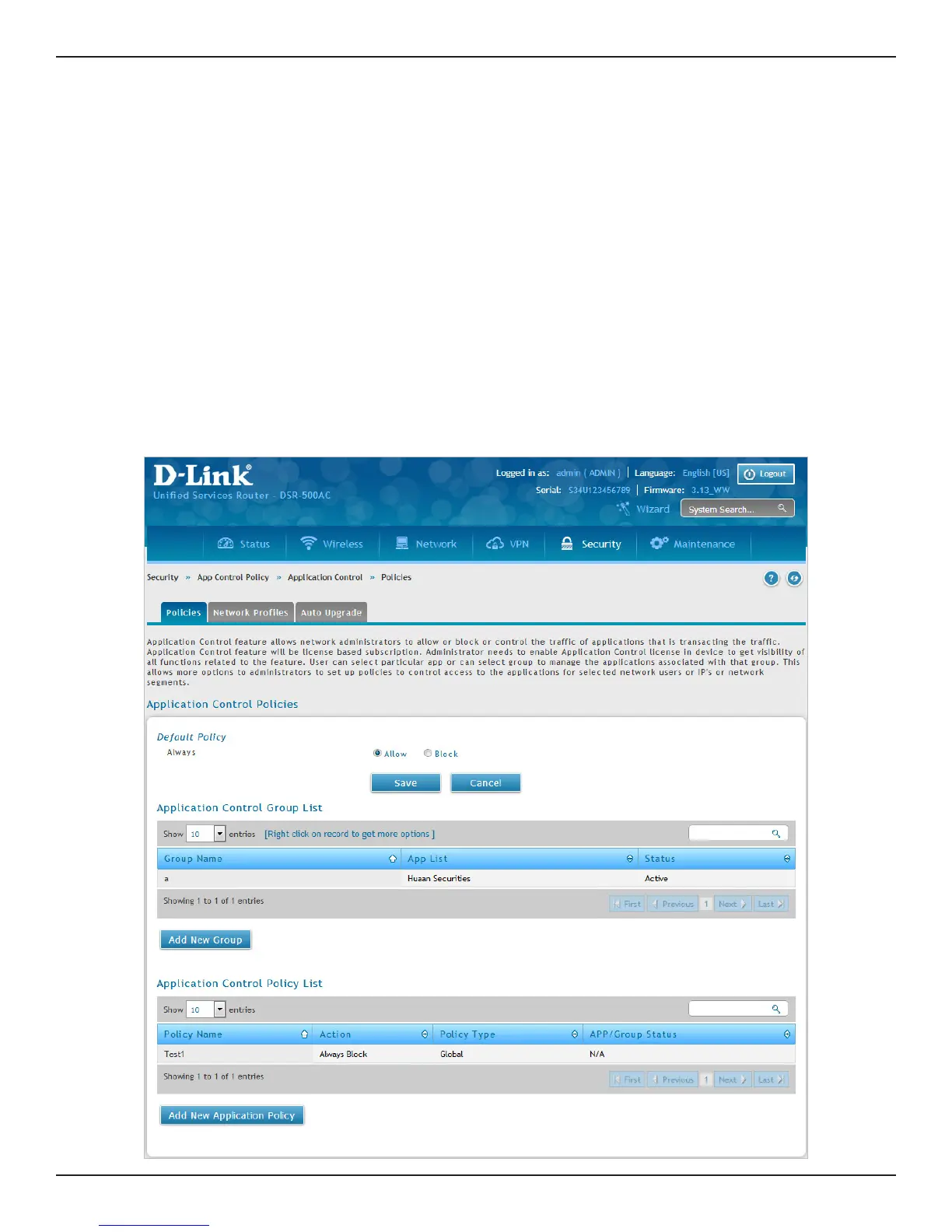D-Link DSR-Series User Manual 203
Section 8 - Security
Application Control is a license based feature that allows network administrators to allow, block, or control the
trac of applications that is transacting the trac. Administrator needs to enable Application Control license in
a device to get visibility of all the functions related to the feature.
App Control Policy
Application Control
Policies
Path: Security > App Control Policy > Application Control > Policies
User can select particular app or can select a group to manage applications associated with that group. This
provides an administrator with more options to set up policies to control access to the applications for selected
network users, IP’s or network segments.
1. Click Security > App Control Policy > Application Control > Policies.
