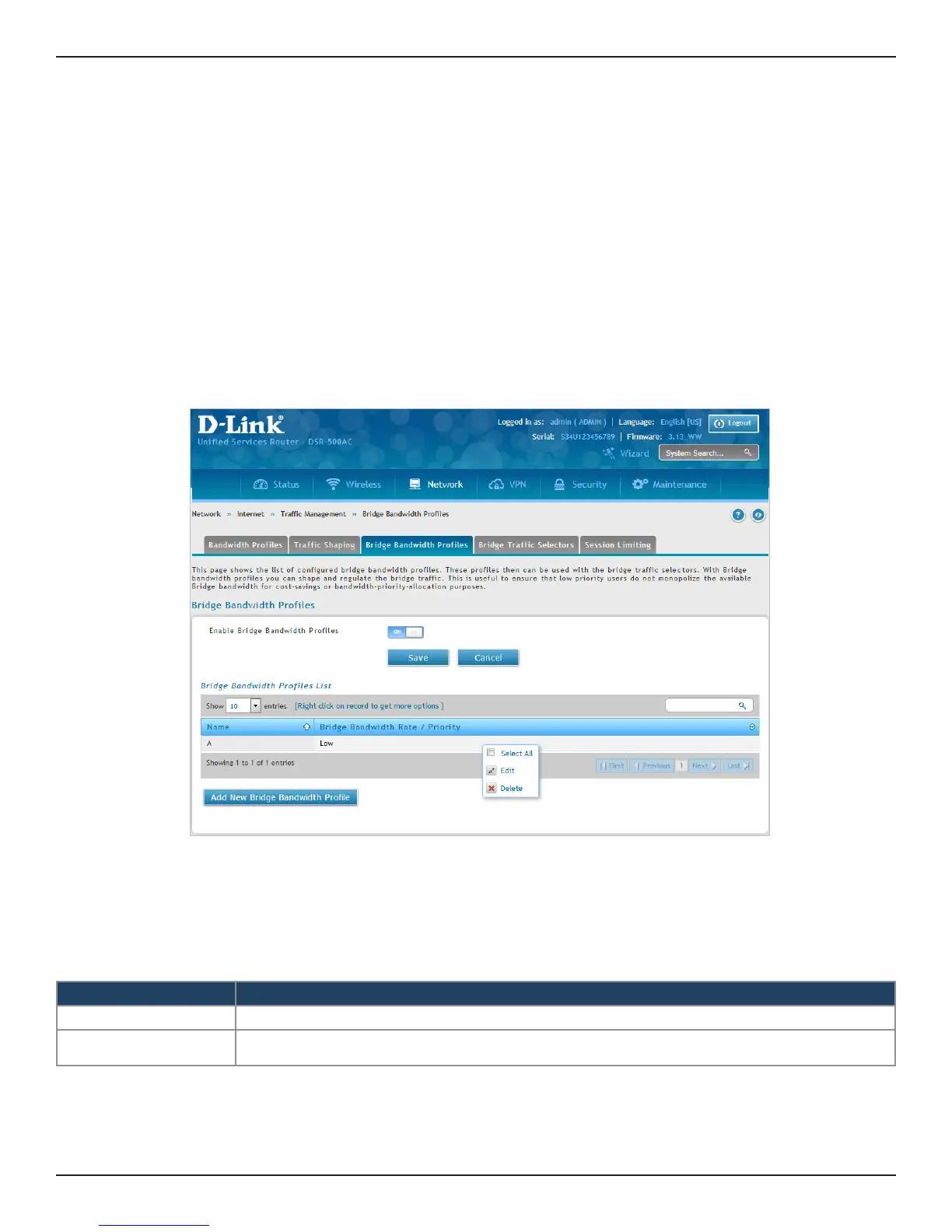D-Link DSR-Series User Manual 62
Section 5 - Connect to the Internet
Path: Network > Internet > Trac Management > Bridge Bandwidth Proles
Note: Bridge Bandwidth Proles is available only in DSR Octeon models.
This page shows a list of congured bridge bandwidth proles which can be used with the bridge trac
selectors. With Bridge bandwidth proles you can shape and regulate the bridge trac. This is useful to ensure
that low priority users do not monopolize the available Bridge bandwidth for cost-savings or bandwidth-priority-
allocation purposes.
To create a Bridge Bandwidth Prole:
1. Click Network > Internet > Trac Management > Bridge Bandwidth Proles.
Bridge Bandwidth Proles
2. In order to proceed with conguration of the Bridge Bandwidth Prole, enable the Bridge Bandwidth
Prole and click Save.
3. The Bridge Bandwidth Proles List displays the following elds:
Field Description
Name It displays the user-dened name for this bandwidth prole.
Bridge Bandwidth
Range/Priority
It displays the range for bridge bandwidth prole.
4. To add a new entry to the list, click Add New Bridge Bandwidth Prole. This opens the Bridge
Bandwidth Prole Conguration page.