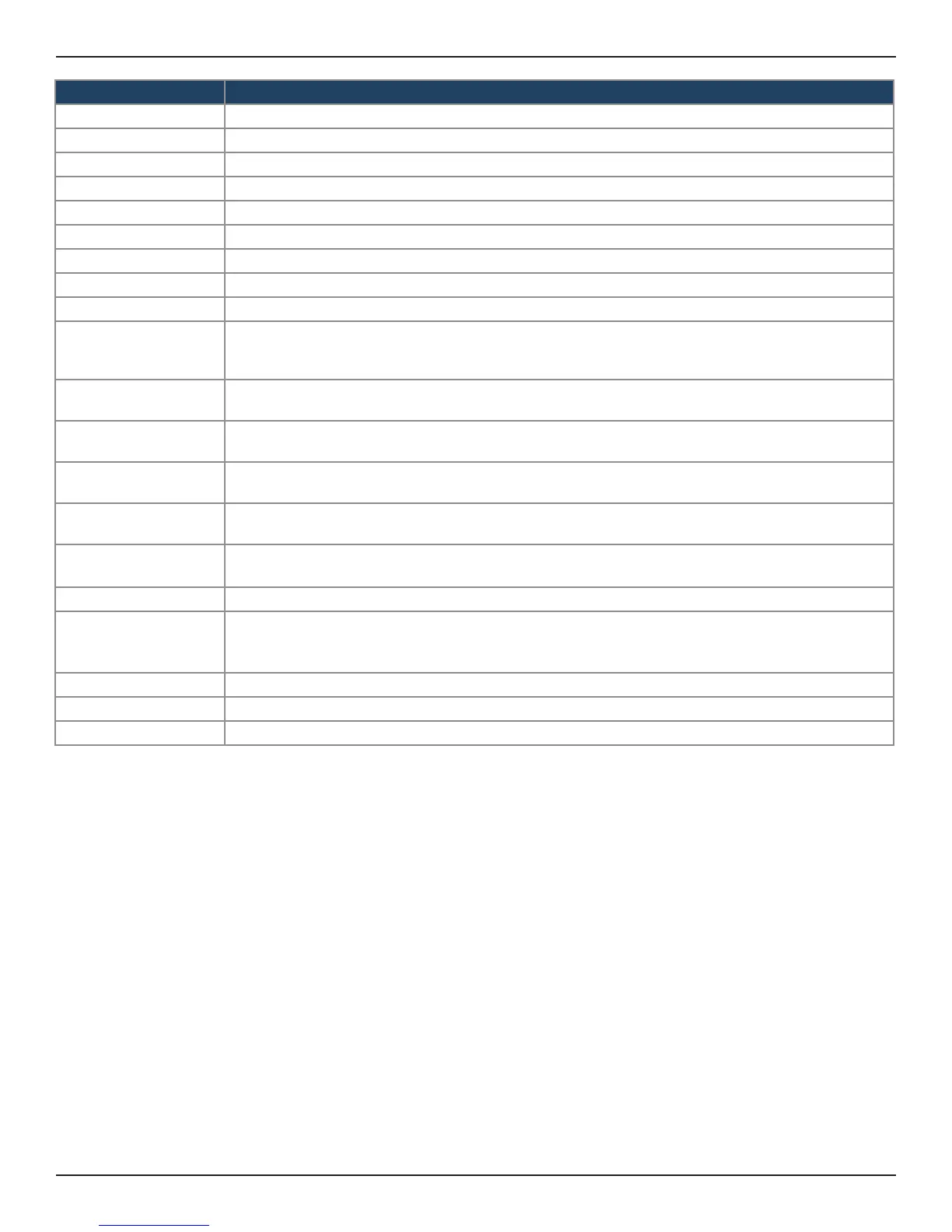D-Link DSR-Series User Manual 137
Section 7 - VPN
Field Description
OpenVPN Click On/O button to start or stop the OpenVPN process. By default, this option is disabled.
Mode Select Server.
VPN Network Enter the IP network for the VPN.
VPN Netmask Enter the netmask.
Duplicate CN Toggle On to allow a same certication for multiple clients.
Port Enter what port to use. The default port is 1194.
Tunnel Protocol Select either TCP or UDP.
Encryption Algorithm Select the encryption algorithm from the drop-down menu.
Hash Algorithm Select the hash algorithm from the drop-down menu. The options are SHA1, SHA256, SHA512.
Tunnel Type
Select either Full Tunnel or Split Tunnel. Full Tunnel mode just sends all trac from the client across the
VPN tunnel to the router. Split Tunnel mode only sends trac to the private LAN based on pre-specied
client routes. If you select Split Tunnel, refer to “Local Networks” on page 147 to create local networks.
Client to Client
Communication
Enable this eld to allow openvpn clients to communicate with each other in split tunnel case. By default,
it is disabled.
User Based Auth
This option is introduced to provide the additional authentication method using username/password.
Disabled by default.
Certicate Verication
This method does not require the client certicate, client will authenticate using the username/password
only. Enabled by default.
Certs Prole
Select the prole which has list certicates uploaded for the congured mode server/client. By default,
the default prole will be selected which has both server and client certicates.
TLS Authentication Key
Enabling this adds Tls authentication which adds an additional layer of authentication. Can be checked
only when the tls key is uploaded. Disabled by default.
TLS Key Select the type of tls certicate name.
Invalid Client
Certicates
Enabling this adds facility to block invalid client certicate. This feature requires crl certicate which
contains list of client certicates to be blocked. Please upload crl certicate in OpenVPN Authentication
page. Disabled by default
CRL Certicates Select the type of crl certicate name.
Save Click Save to save and activate your settings.
Cancel Click Cancel to revert to previous settings.
