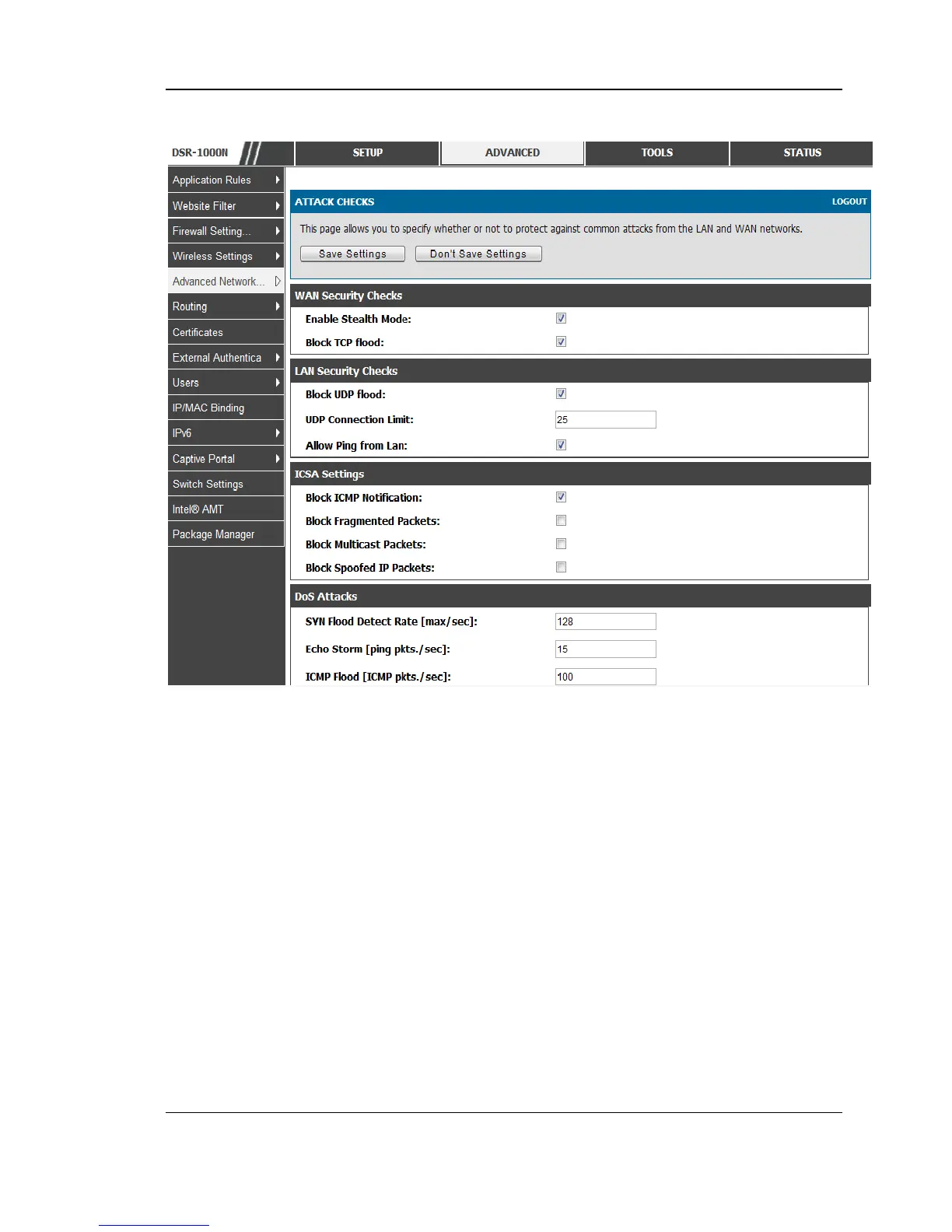Unified Services Router User Manual
107
Figure 73: Protecting the router and LAN from internet attacks
WAN Security Checks:
Enable Stealth Mode: If Stealth Mode is enabled, the router will not respond to port
scans from the WAN. This makes it less susceptible to discovery and attacks.
Block TCP Flood: If this option is enabled, the router will drop all invalid TCP
packets and be protected from a SYN flood attack.
LAN Security Checks:
Block UDP Flood: If this option is enabled, the router will not accept more than 20
simultaneous, active UDP connections from a single computer on the LAN.
UDP Connection Limit: You can set the number of simultaneous active UDP
connections to be accepted from a single computer on the LAN; the default is 25
ICSA Settings:
Block ICMP Notification: selecting this prevents ICMP packets from being
identified as such. ICMP packets, if identified, can be captured and used in a Ping
(ICMP) flood DoS attack.
Block Fragmented Packets: selecting this option drops any fragmented packets
through or to the gateway
