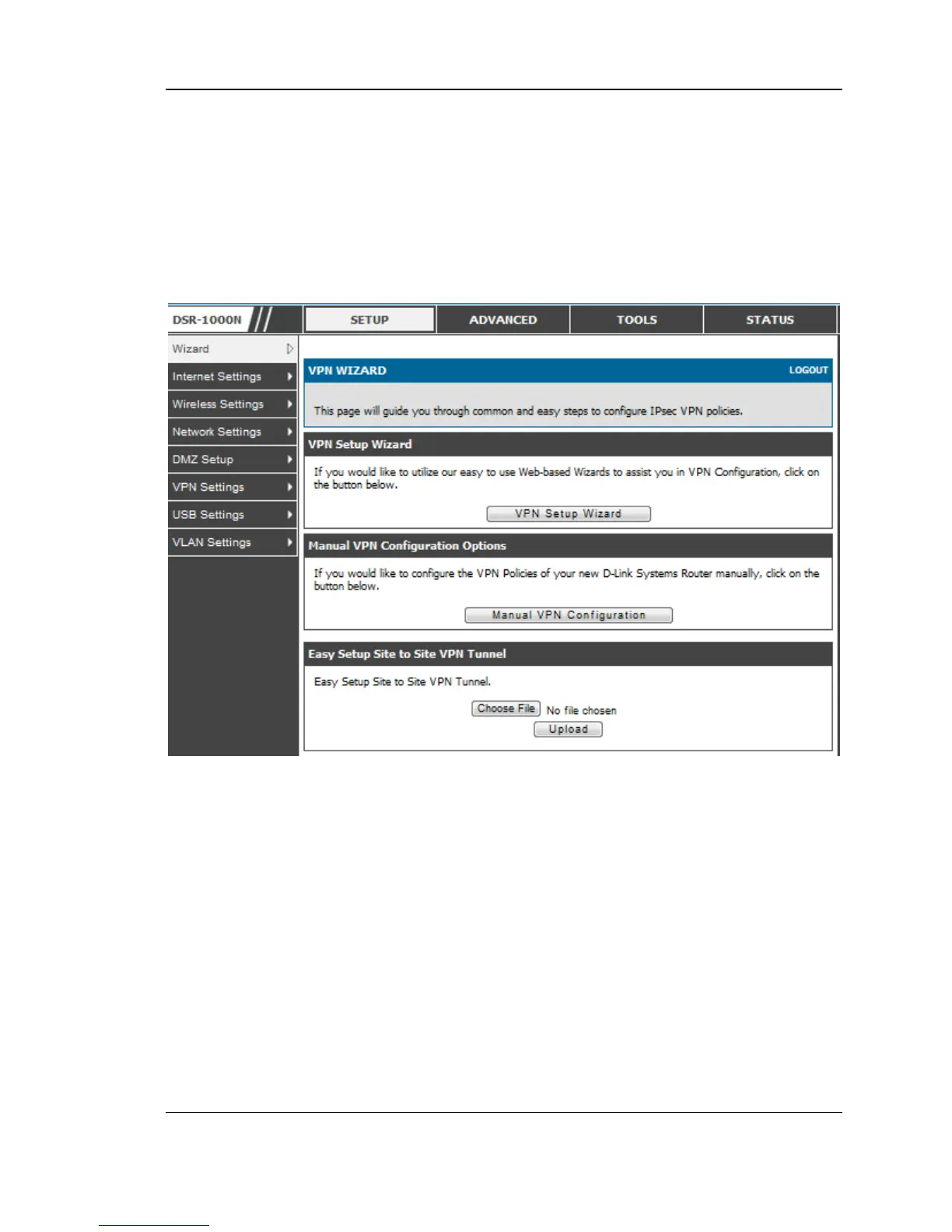Unified Services Router User Manual
112
6.1 VPN Wizard
Setup > Wizard > VPN Wizard
You can use the VPN wizard to quickly create both IKE and VPN policies. Once the
IKE or VPN policy is created, you can modify it as required.
Figure 77: VPN Wizard launch screen
To easily establish a VPN tunnel using VPN Wizard, follow the steps below:
1. Select the VPN tunnel type to create
• The tunnel can either be a gateway to gateway connection (site-to-site) or a tunnel
to a host on the internet (remote access).
• Set the Connection Name and pre-shared key: the connection name is used for
management, and the pre-shared key will be required on the VPN client or gateway
to establish the tunnel. The pre-shared key has a maximum length of 64 digits.
• Determine the local gateway for this tunnel; if there is more than one WAN
configured the tunnel can be configured for either of the gateways.
2. Configure Remote and Local WAN address for the tunnel endpoints
