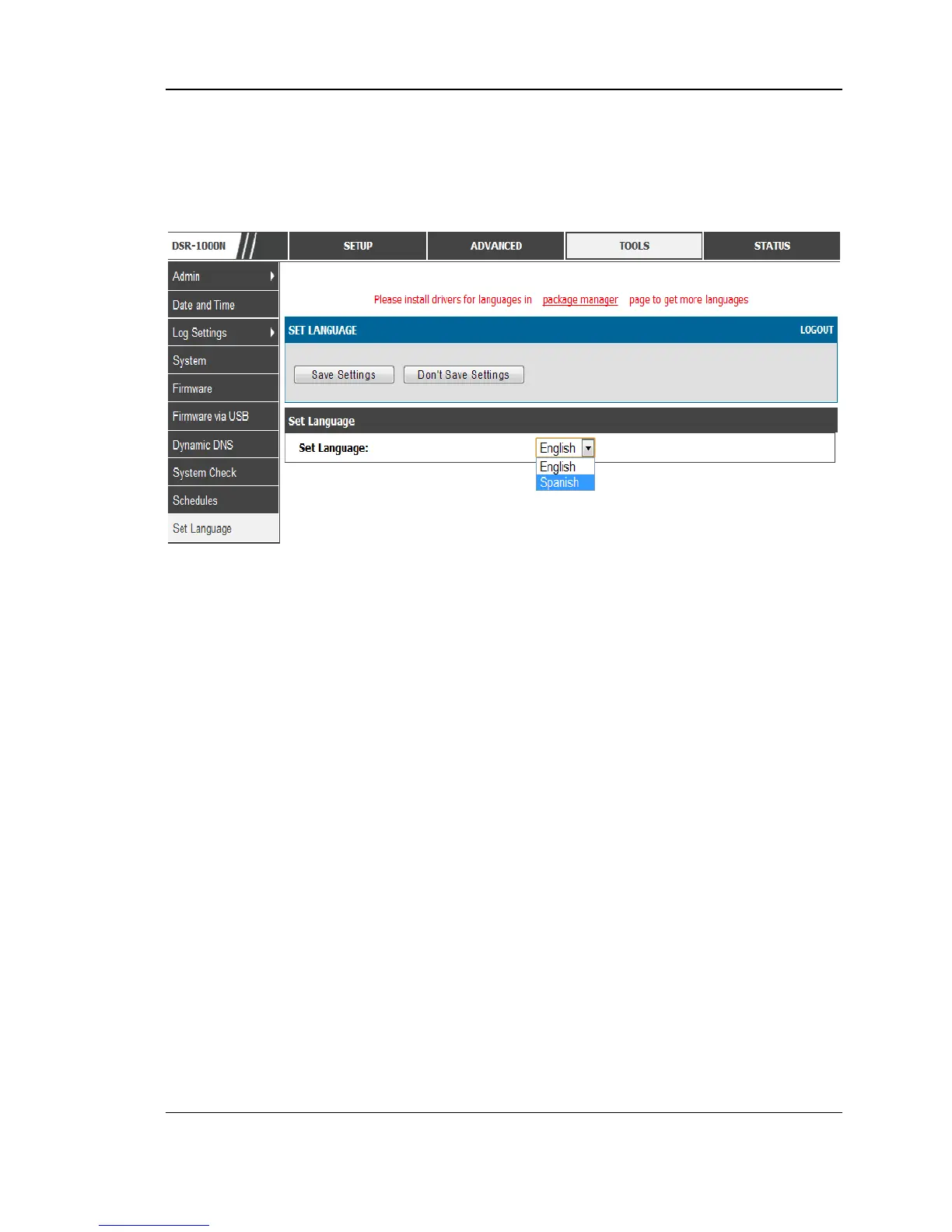Unified Services Router User Manual
165
Install History: This displays the history of the language packs installed/uninstalled
previously along with the respective date and time to show when they were
installed/uninstalled.
Figure 121: Selection of Installed Language
Once the language has been selected by the user from the list of Device Drivers, the
“Set Language” option under “Tools” menu will display the selected language. The
user must select the language from the drop down list of “Set Language” and save the
settings so that this configuration is applied in its entirety.
