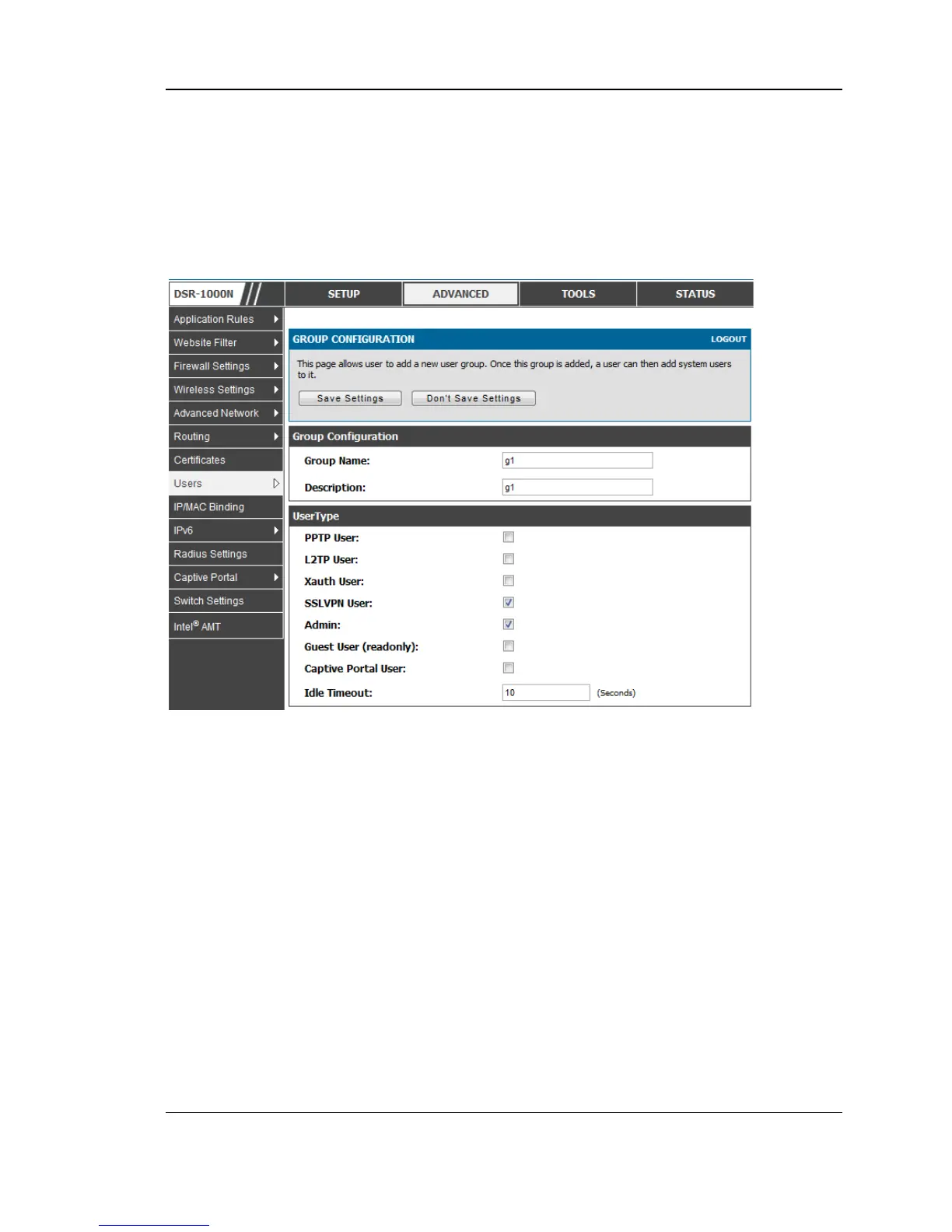Unified Services Router User Manual
132
• Guest User (read-only): The guest user gains read only access to the GUI to
observe and review configuration settings. The guest does not have SSL VPN
access.
• Captive Portal User: Captive portal users obtain internet access via approval
from the router. The access is determined based on captive portal policies.
Idle Timeout: This is the login timeout period for users of this group.
Figure 92: User group configuration
When SSLVPN users are selected, the SSLVPN settings are displayed with the
following parameters as captured in SSLVPN Settings. As per the Authentication
Type SSL VPN details are configured.
• Authentication Type: The authentication Type can be one of the following:
Local User Database (default), Radius-PAP, Radius-CHAP, Radius-MSCHAP,
Radius-MSCHAPv2, NT Domain, Active Directory and LDAP.
• Authentication Secret: If the domain uses RADIUS authentication then the
authentication secret is required (and this has to match the secret configured
on the RADIUS server).
• Workgroup: This is required is for NT domain authentication. If there are
multiple workgroups, user can enter the details for up to two workgroups.
• LDAP Base DN: This is the base domain name for the LDAP authentication
server. If there are multiple LDAP authentication servers, users can enter the
details for up to two unique LDAP Base DN.
• Active Directory Domain: If the domain uses the Active Directory
authentication, the Active Directory domain name is required. Users
configured in the Active Directory database are given access to the SSL VPN
