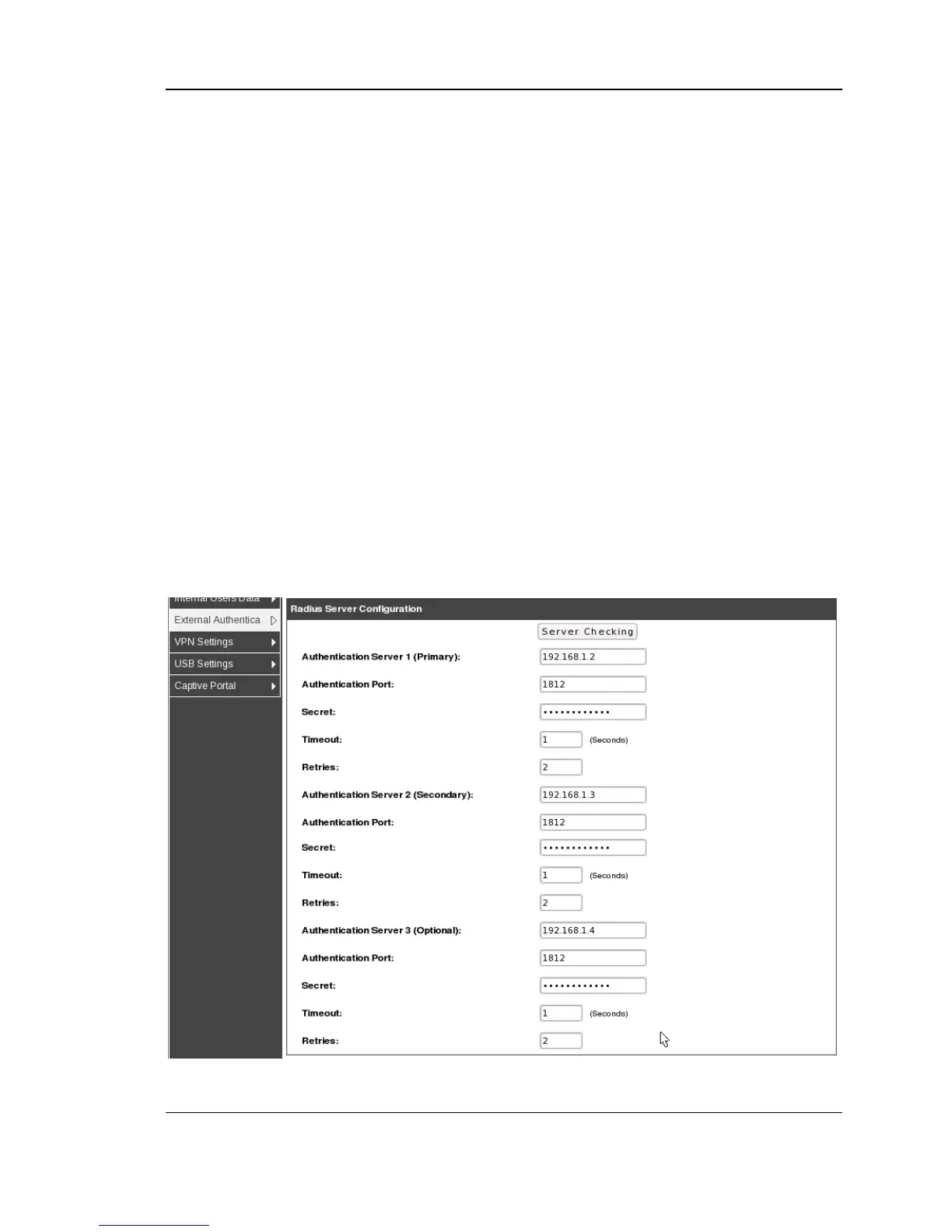Unified Services Router User Manual
157
8.4.3 RADIUS Server
Setup > External Authentication > RADIUS Settings
Enterprise Mode for wireless security uses a RADIUS Server for WPA and/or WPA2
security. A RADIUS server must be configured and accessible by the router to
authenticate wireless client connections to an AP enabled with a profile that uses
RADIUS authentication.
• The Authentication IP Address is required to identify the server. A secondary
RADIUS server provides redundancy in the event that the primary server cannot
be reached by the router when needed.
• Authentication Port: the port for the RADIUS server connection
• Secret: enter the shared secret that allows this router to log into the specified
RADIUS server(s). This key must match the shared secret on the RADIUS Server.
• The Timeout and Retries fields are used to either move to a secondary server if
the primary cannot be reached, or to give up the RADIUS authentication attempt
if communication with the server is not possible.
Figure 114: RADIUS Server configuration
