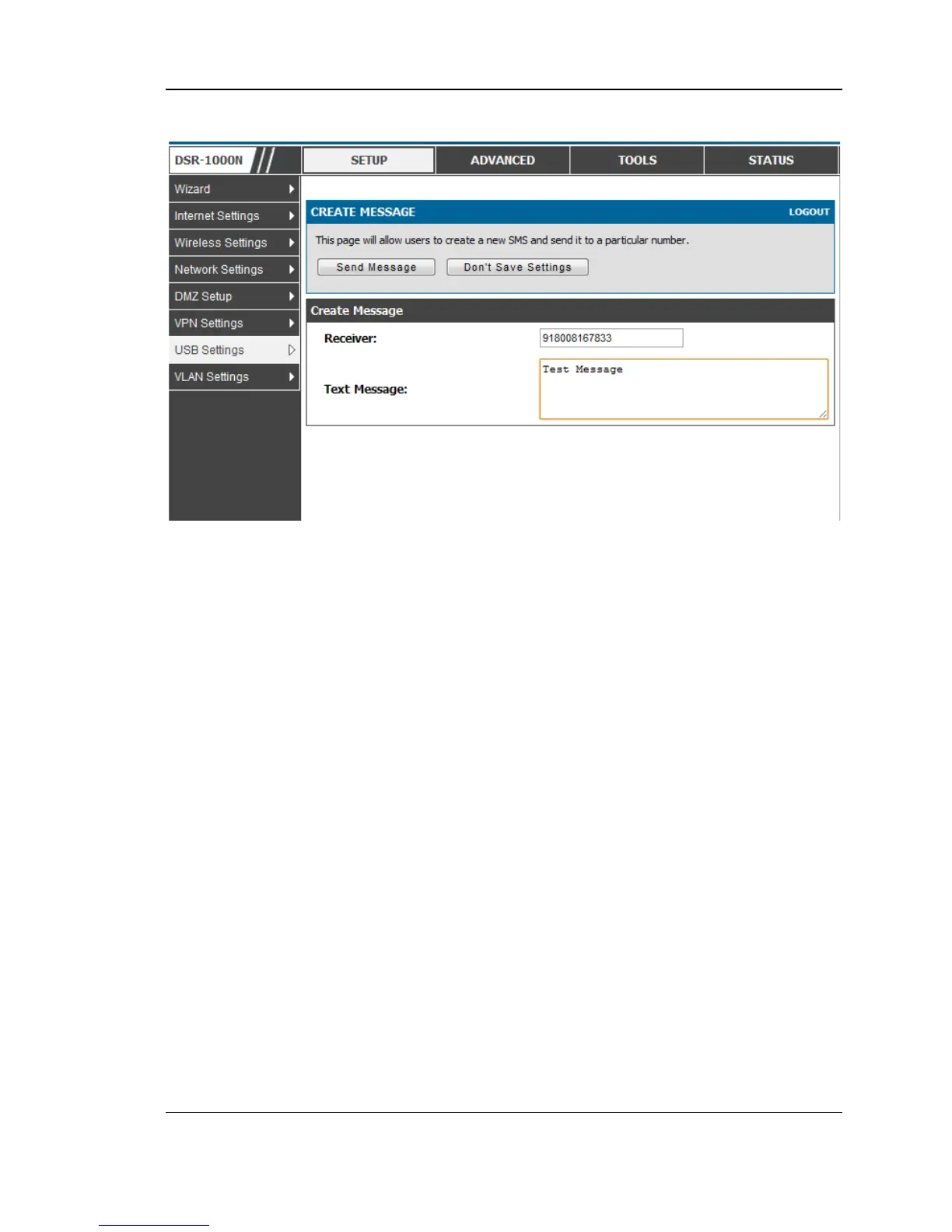Unified Services Router User Manual
154
Figure 110: SMS Service – Receive SMS
The following details to be provided in Create Message page:
• Receiver: Enter the phone number of the intended receiver of the message.
• Text Message: Enter the body of the message here
Click Send Message to send the message.
Click Don't Save Settings to reset Receiver and Text Message fields.
8.4 External Authentication
The local user database present in the router itself is typically used for granting
management access for the GUI or CLI. External authentication servers are typically
more secure, and can be used for allowing wireless AP connections, authenticating
IPsec endpoints, and even allowing access via a Captive Portal on the VLAN. This
section describes the available authentication servers on the router, and also the
configuration requirements.
In all cases, the “Server Checking” button is used to verify connectivity to the
configured server(s).
8.4.1 POP3 Server
Setup > External Authentication > POP3 Settings
POP3 is an application layer protocol most commonly used for e-mail over a TCP/IP
connection. The authentication server can be used with SSL encryption over port
995to send encrypted traffic to the POP3 server. The POP3 server’s certificate is
