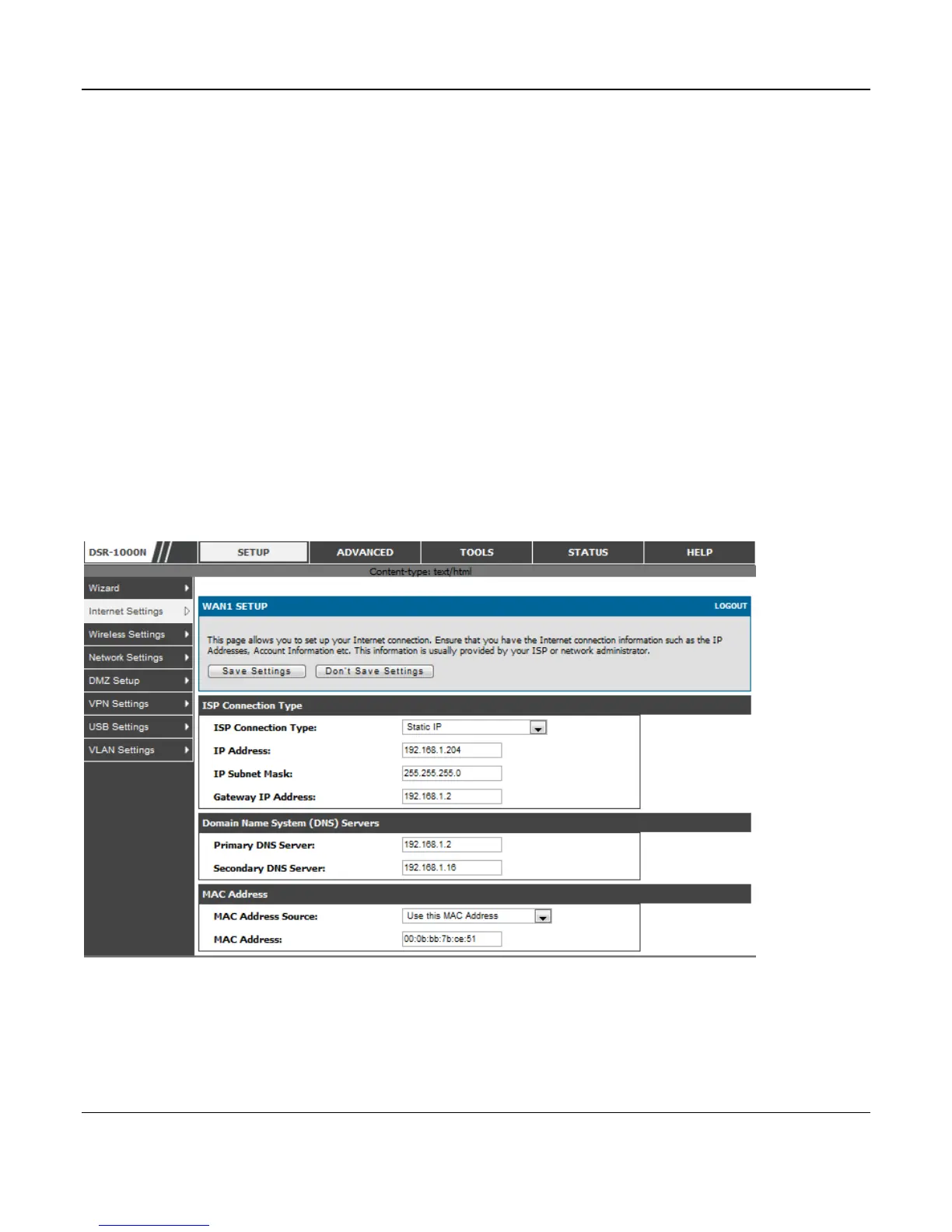Unified Services Router User Manual
36
statically provided by the ISP or should be received dynamically at each login. If static, enter your
IP address, IPv4 subnet mask, and the ISP gateway’s IP address. PPTP and L2TP ISPs also can
provide a static IP address and subnet to configure, however the default is to receive that
information dynamically from the ISP.
3.2.2 WAN DNS Servers
The IP Addresses of WAN Domain Name Servers (DNS) are typically provided dynamically from
the ISP but in some cases you can define the static IP addresses of the DNS servers. DNS servers
map Internet domain names (example: www.google.com) to IP addresses. Click to indicate whether
to get DNS server addresses automatically from your ISP or to use ISP-specified addresses. If it’s
latter, enter addresses for the primary and secondary DNS servers. To avoid connectivity problems,
ensure that you enter the addresses correctly.
3.2.3 DHCP WAN
For DHCP client connections, you can choose the MAC address of the router to register with the ISP.
In some cases you may need to clone the LAN host’s MAC address if the ISP is registered with that
LAN host.
Figure 20: Manual WAN configuration
3.2.4 PPPoE
Setup > Internet Settings
