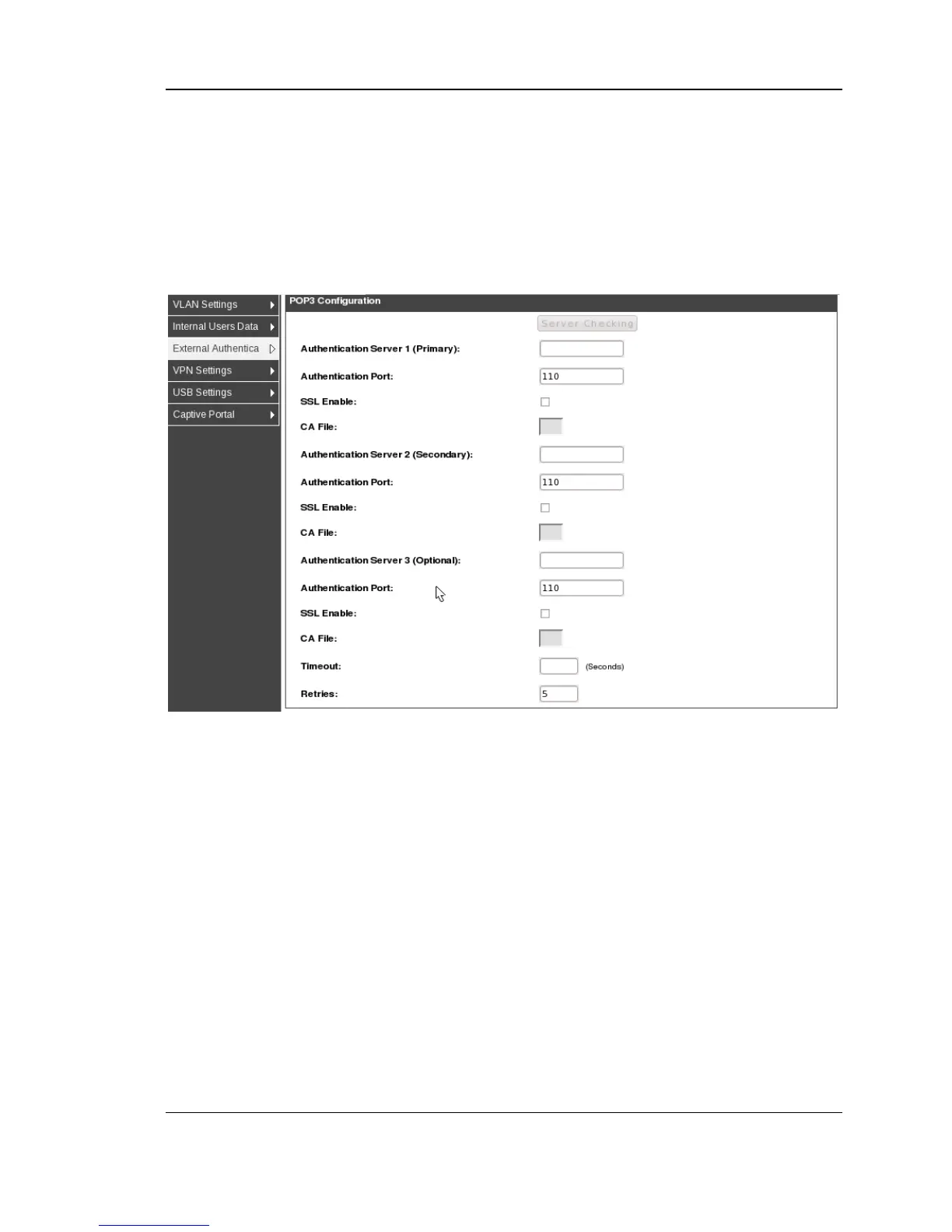Unified Services Router User Manual
155
verified by a user-uploaded CA certificate. If SSL encryption is not used, port 110
will be used for the POP3 authentication traffic.
The DSR router acts only as a POP3 client to authenticate a user by contacting an
external POP3 server. This authentication option is available for IPsec, PPTP/L2TP
Server and Captive Portal users. Note that POP3 for PPTP / L2TP servers is
supported only with PAP and not with CHAP / MSCHAP / MSCHAPv2 encryption.
Figure 111: POP3 Authentication Server configuration
The “Server Checking” button is used to verify connectivity to the configured
server(s). A CA file is used as part of the POP3 negotiation to verify the configured
authentication server identity. Each of the 3 configured servers can have a unique CA
used for authentication.
