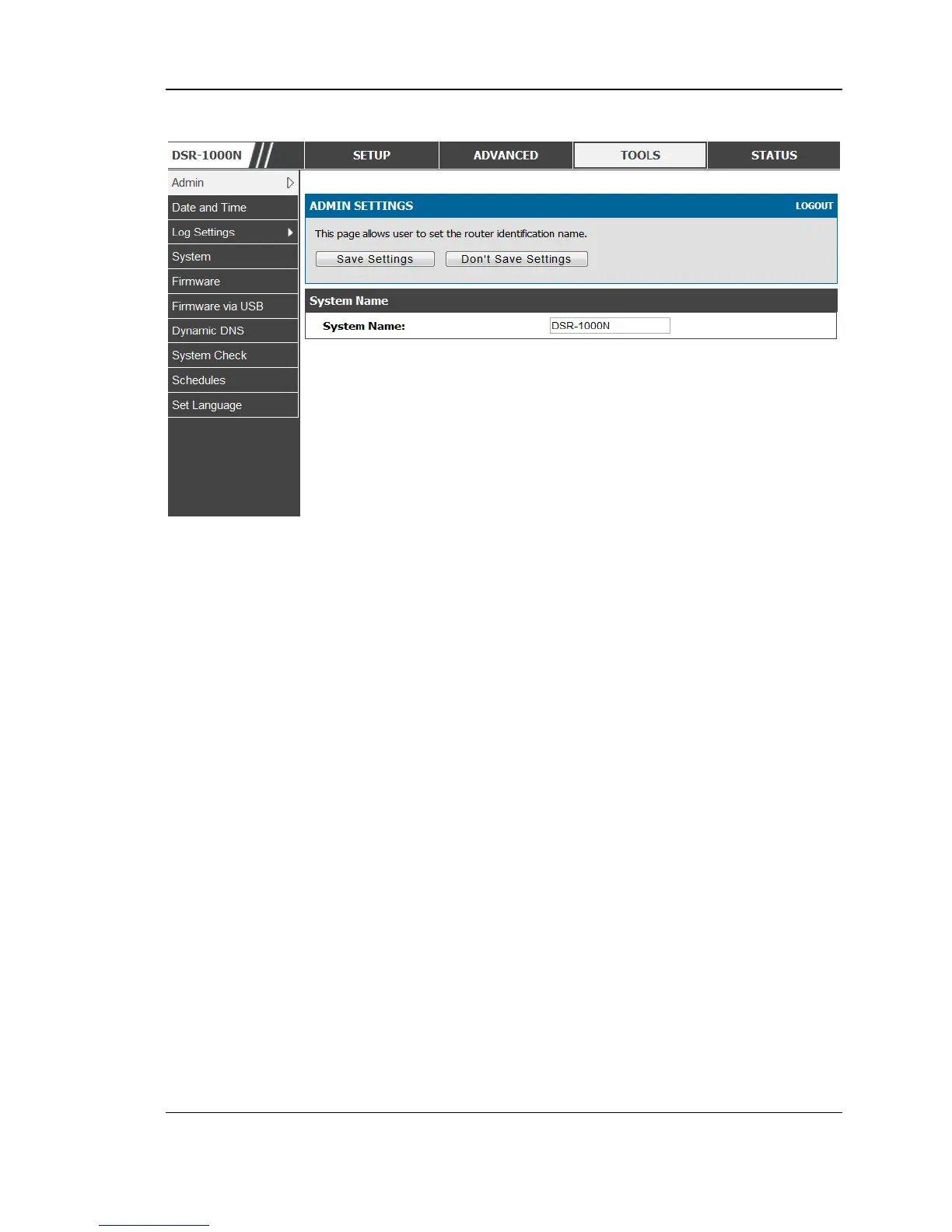Unified Services Router User Manual
167
Figure 123: Admin Settings
9.1.2 Remote Management
Tools > Admin > Remote Management
Both HTTPS and telnet access can be restricted to a subset of IP addresses. The
router administrator can define a known PC, single IP address or range of IP
addresses that are allowed to access the GUI with HTTPS. The opened port for SSL
traffic can be changed from the default of 443 at the same time as defining the
allowed remote management IP address range.
