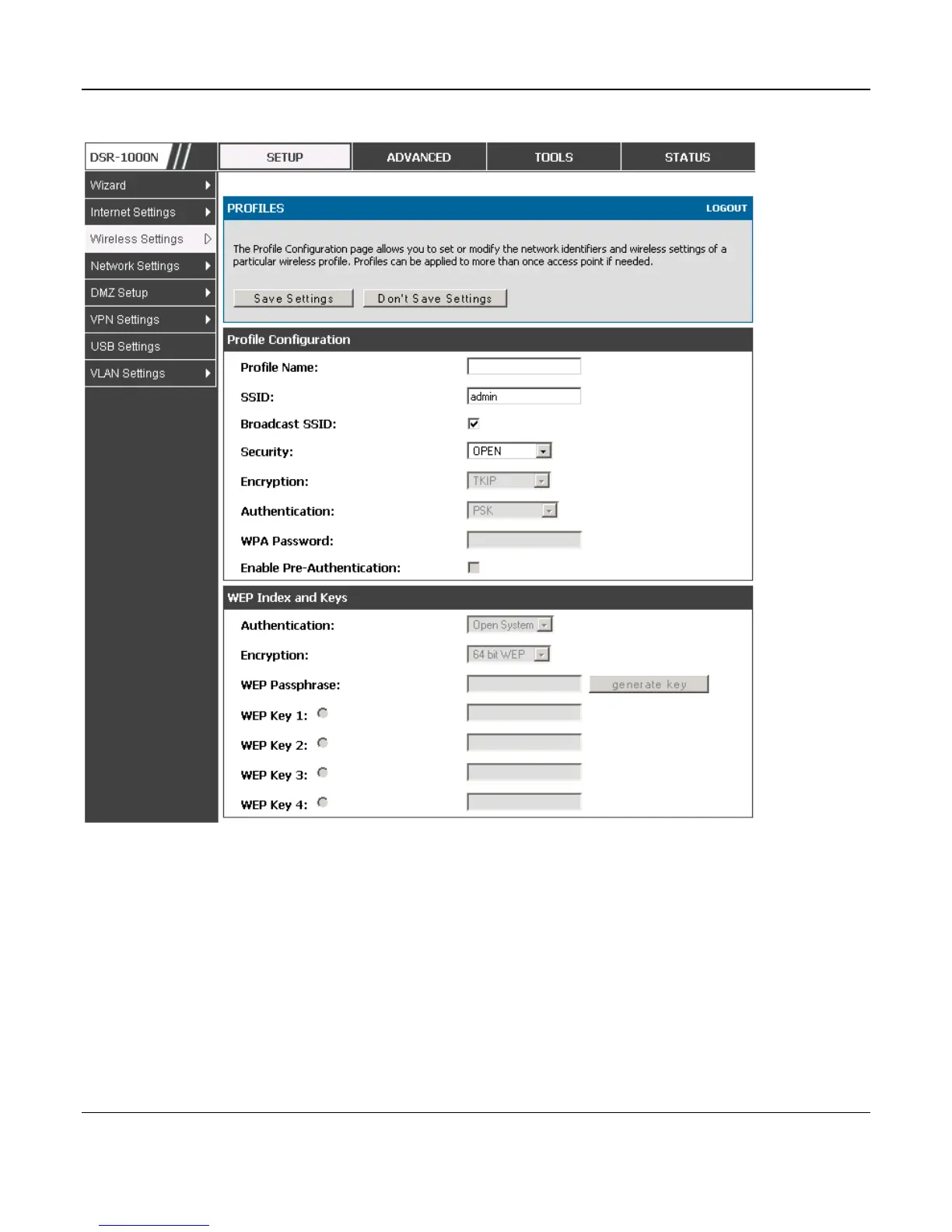Unified Services Router User Manual
71
Figure 47: Profile configuration to set network security
4.2.2 WPA or WPA2 with PSK
A pre-shared key (PSK) is a known passphrase configured on the AP and client both and is used to
authenticate the wireless client. An acceptable passphrase is between 8 to 63 characters in length.
4.3 Creating and Using Access Points
Setup > Wireless Settings > Access Points
Once a profile (a group of security settings) is created, it can be assigned to an AP on the router. The
AP SSID can be configured to broadcast its availability to the 802.11 environment can be used to
establish a WLAN network.
