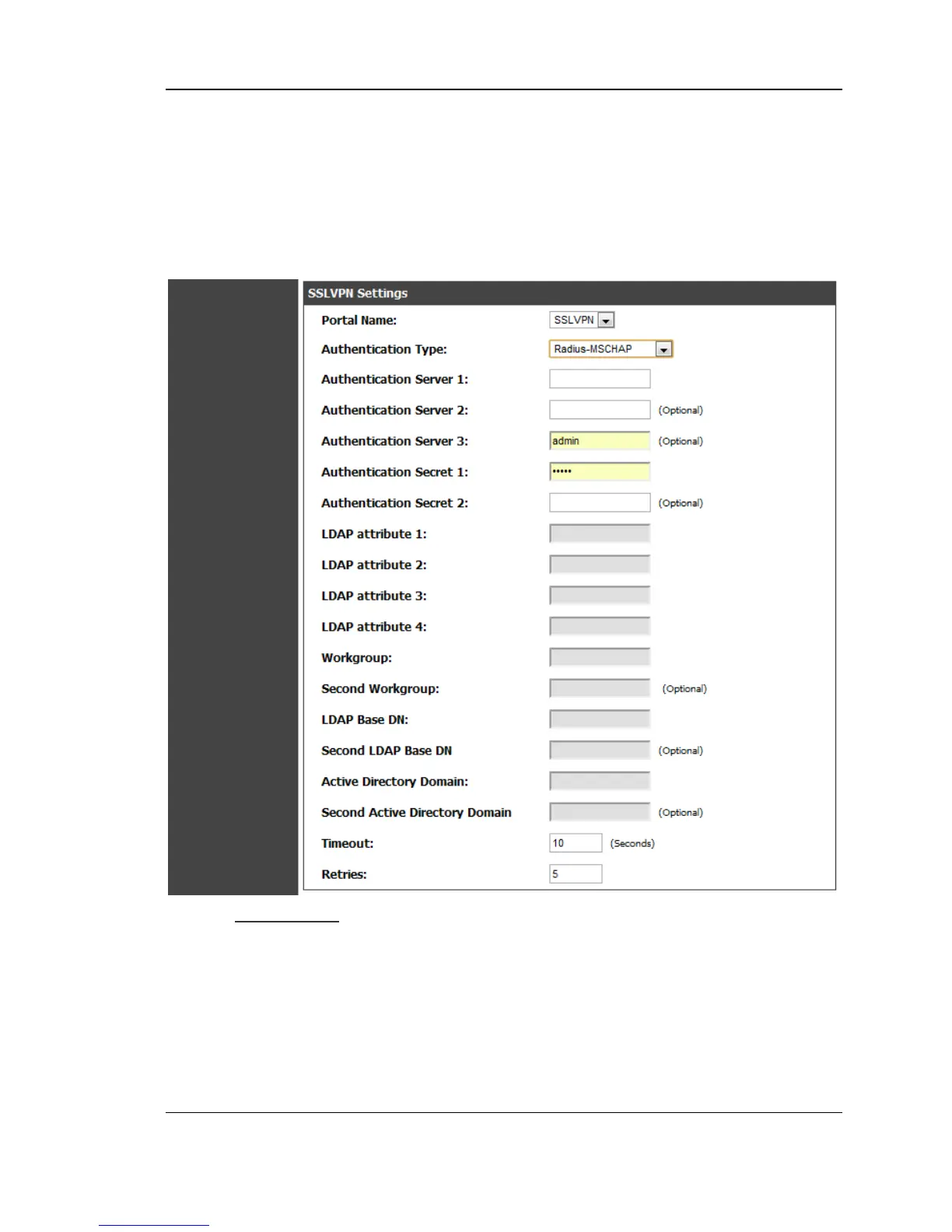Unified Services Router User Manual
133
portal with their Active Directory username and password. If there are
multiple Active Directory domains, user can enter the details for up to two
authentication domains.
• Timeout: The timeout period for reaching the authentication server.
• Retries: The number of retries to authenticate with the authentication server
after which the DSR stops trying to reach the server.
Figure 93: SSLVPN Settings
To set login policies for the group, select the corresponding group click “Login
policies”. The following parameters are configured:
Login Policies
• Group Name: This is the name of the group that can have its login policy
edited
• Disable Login: Enable to prevent the users of this group from logging into the
devices management interface(s)
