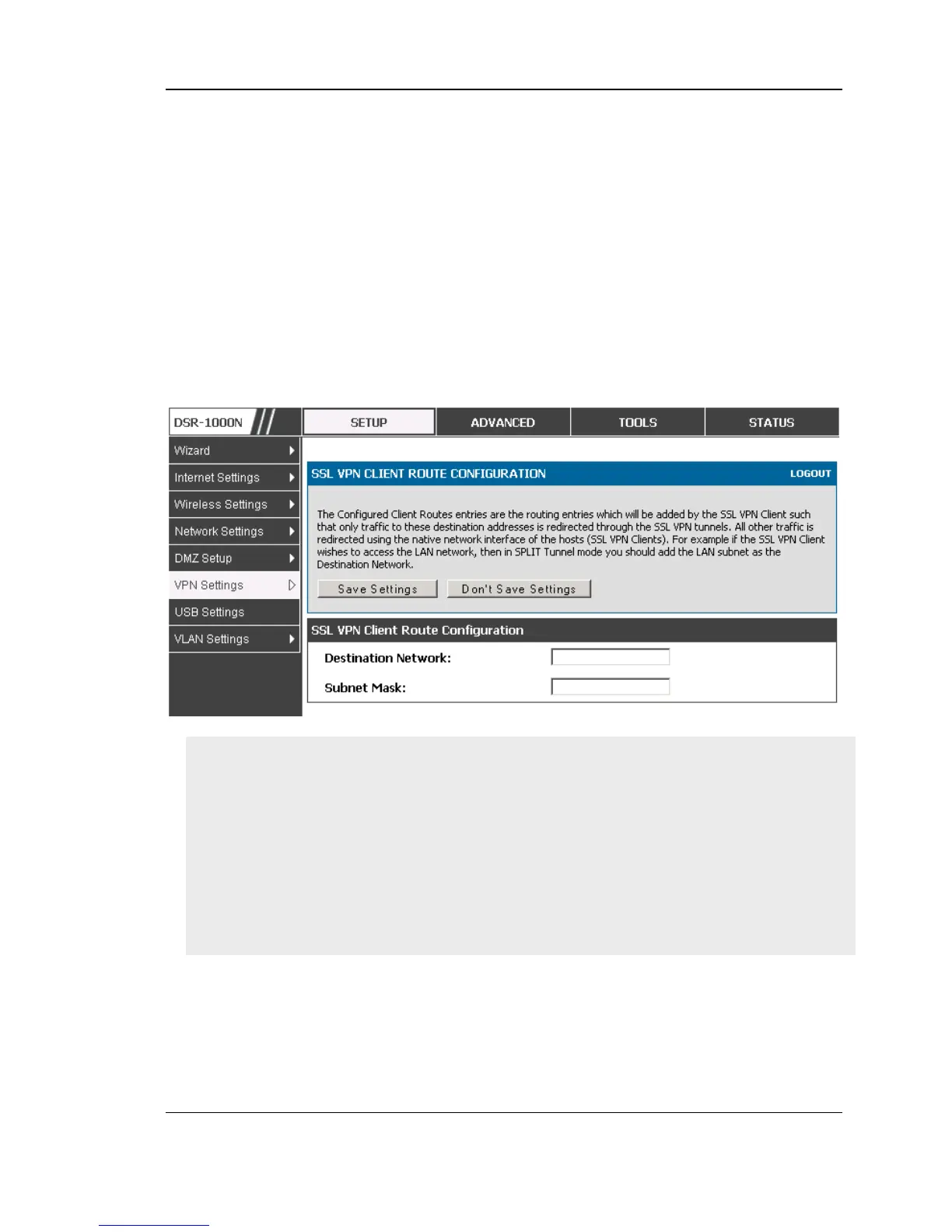Unified Services Router User Manual
146
Setup > VPN Settings > SSL VPN Client > Configured Client Routes
If the SSL VPN client is assigned an IP address in a different subnet than the
corporate network, a client route must be added to allow access to the private LAN
through the VPN tunnel. As well a static route on the private LAN’s firewall
(typically this router) is needed to forward private traffic through the VPN Firewall to
the remote SSL VPN client. When split tunnel mode is enabled, the user is required to
configure routes for VPN tunnel clients:
• Destination network: The network address of the LAN or the subnet
information of the destination network from the VPN tunnel clients’
perspective is set here.
• Subnet mask: The subnet information of the destination network is set here.
Figure 104: Configured client routes only apply in split tunnel mode
Steps to Install/Uninstall SSLVPN tunnel in MAC OS
1.Open terminal and run "visudo" as root and it will open sudoers file
2. Add "username ALL=NOPASSWD: /usr/sbin/chown,/bin/chmod,/bin/rm" at the
bottom of the sudoers file, save and close the file. (Username is the user name of the
MAC account but not SSLVPN user name).
While uninstalling SSLVPN tunnel, when it asks for password, enter the MAC user
account password but not the root password or SSL VPN user password
