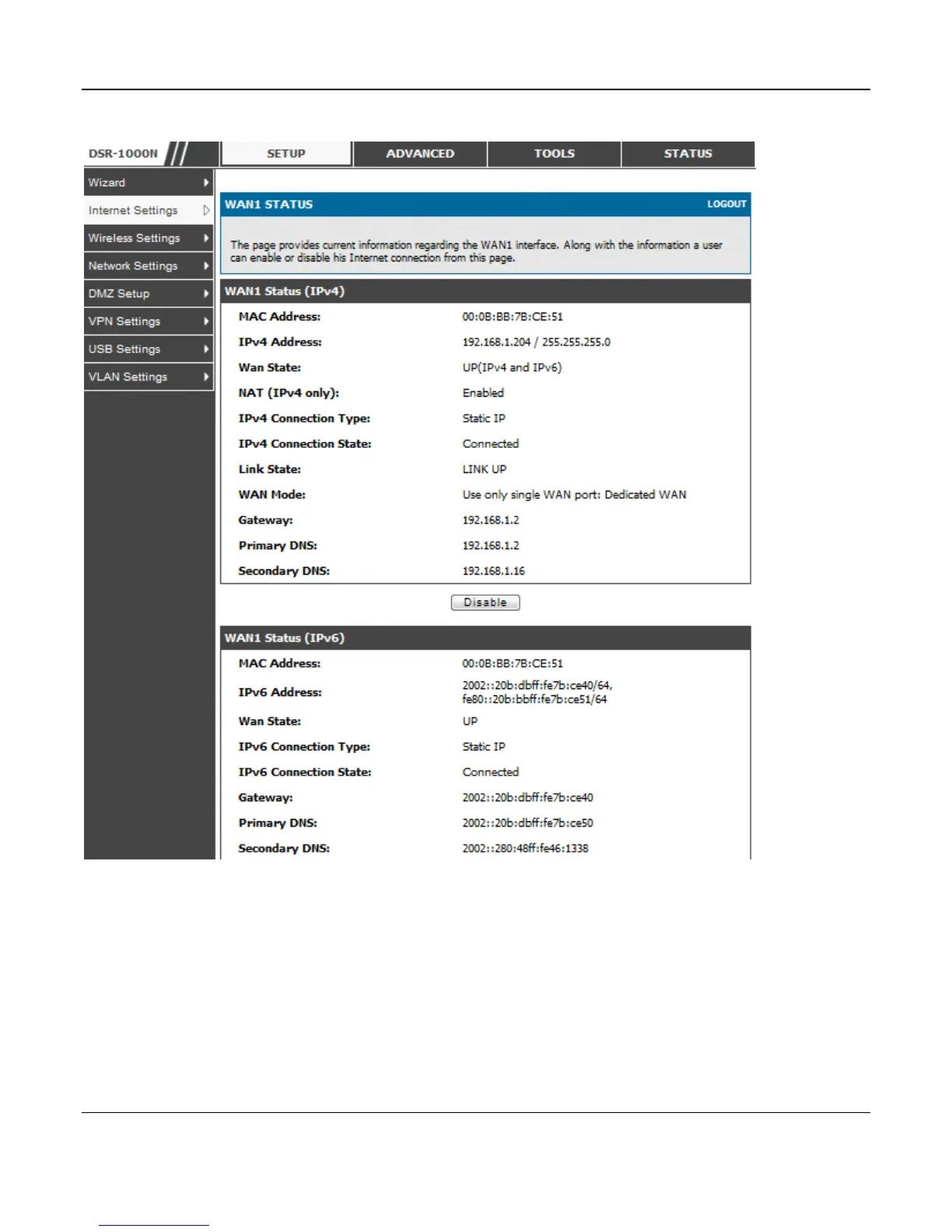Unified Services Router User Manual
44
Figure 27: Connection Status information for both WAN ports
The WAN status page allows you to Enable or Disable static WAN links. For WAN settings that are
dynamically received from the ISP, you can Renew or Release the link parameters if required.
3.3 Bandwidth Controls
Advanced > Advanced Network > Traffic Management > Bandwidth Profiles
Bandwidth profiles allow you to regulate the traffic flow from the LAN to WAN 1 or WAN 2. This is
useful to ensure that low priority LAN users (like guests or HTTP service) do not monopolize the
available WAN’s bandwidth for cost-savings or bandwidth-priority-allocation purposes.
