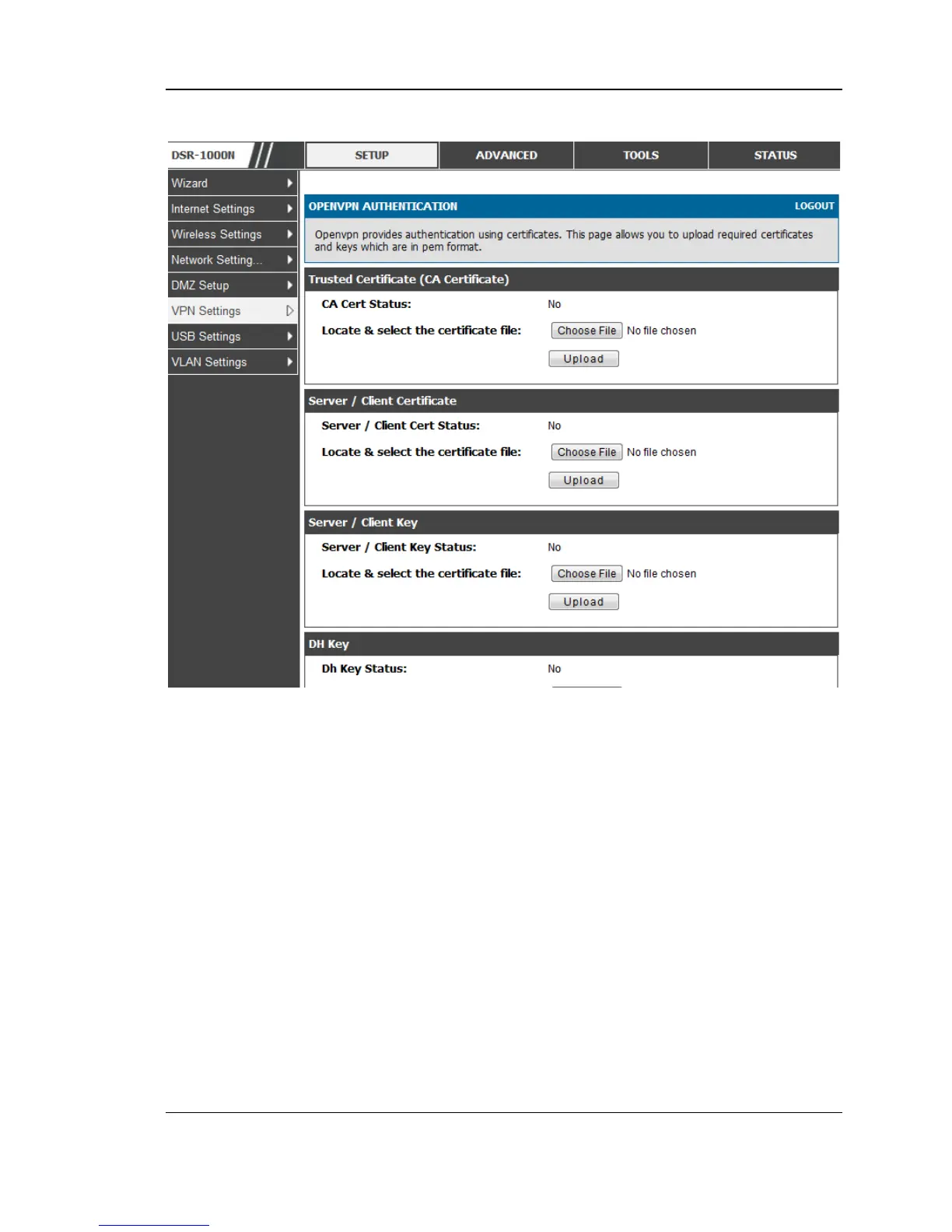Unified Services Router User Manual
128
Figure 89: OpenVPN Authentication
Trusted Certificate (CA Certificate): Browse and upload the pem formatted CA
Certificate.
Server/Client Certificate: Browse and upload the pem formatted Server/Client
Certificate.
Server/Client Key: Browse and upload the pem formatted Server/Client Key.
DH Key: Browse and upload the pem formatted Diffie Hellman Key.
TLS Authentication Key: Browse and upload the pem formatted TLS Authentication
Key.
