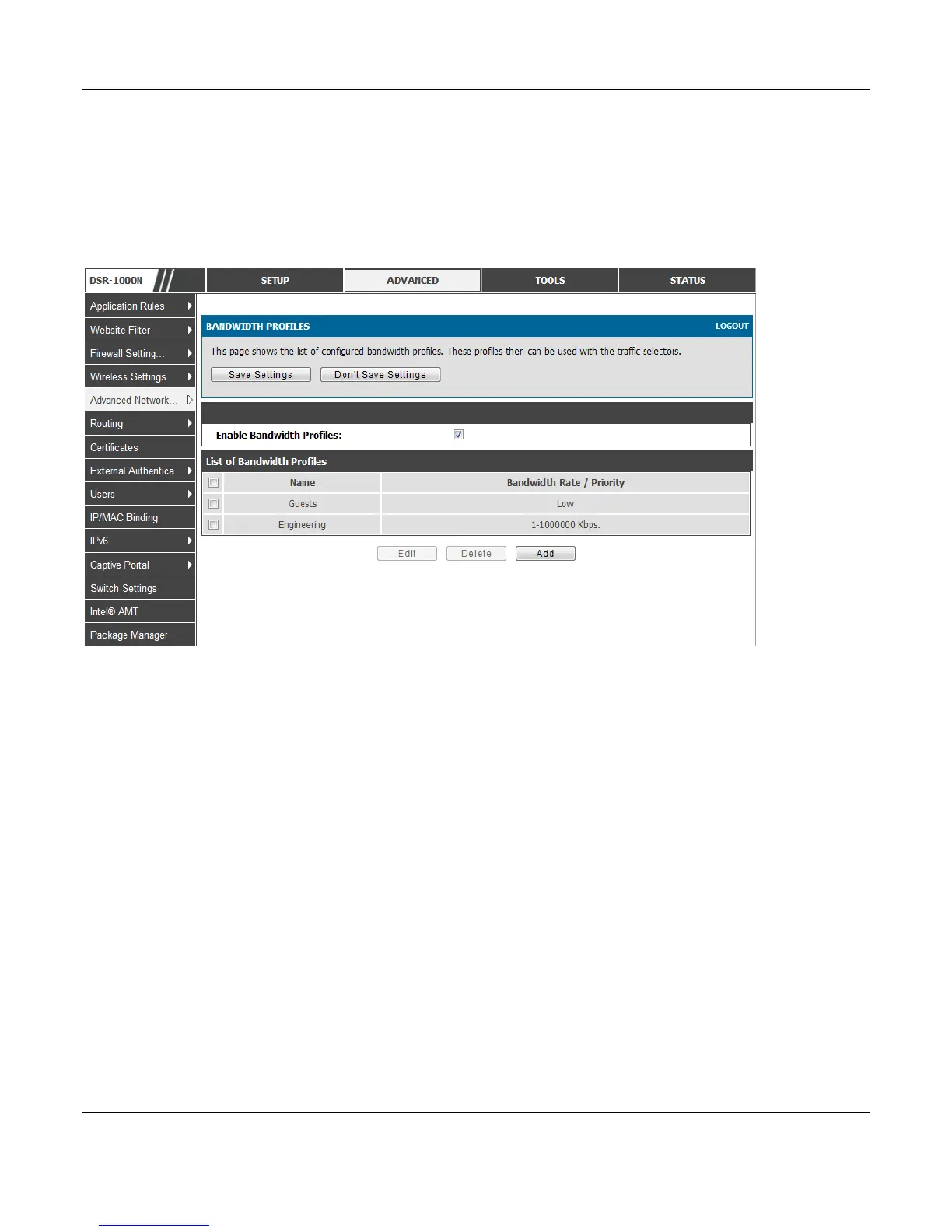Unified Services Router User Manual
45
Bandwidth profiles configuration consists of enabling the bandwidth control feature from the GUI and
adding a profile which defines the control parameters. The profile can then be associated with a
traffic selector, so that bandwidth profile can be applied to the traffic matching the selectors.
Selectors are elements like IP addresses or services that would trigger the configured bandwidth
regulation.
Figure 28: List of Configured Bandwidth Profiles
To create a new bandwidth profile, click Add in the List of Bandwidth Profiles. The following
configuration parameters are used to define a bandwidth profile:
• Profile Name: This identifier is used to associate the configured profile to the traffic selector
• You can choose to limit the bandwidth either using priority or rate.
• If using priority “Low”, “High”, and “Medium” can be selected. If there is a low priority
profile associated with traffic selector A and a high priority profile associated with traffic
selector B, then the WAN bandwidth allocation preference will be to traffic selector B
packets.
• For finer control, the Rate profile type can be used. With this option the minimum and
maximum bandwidth allowed by this profile can be limited.
• Choose the WAN interface that the profile should be associated with.
