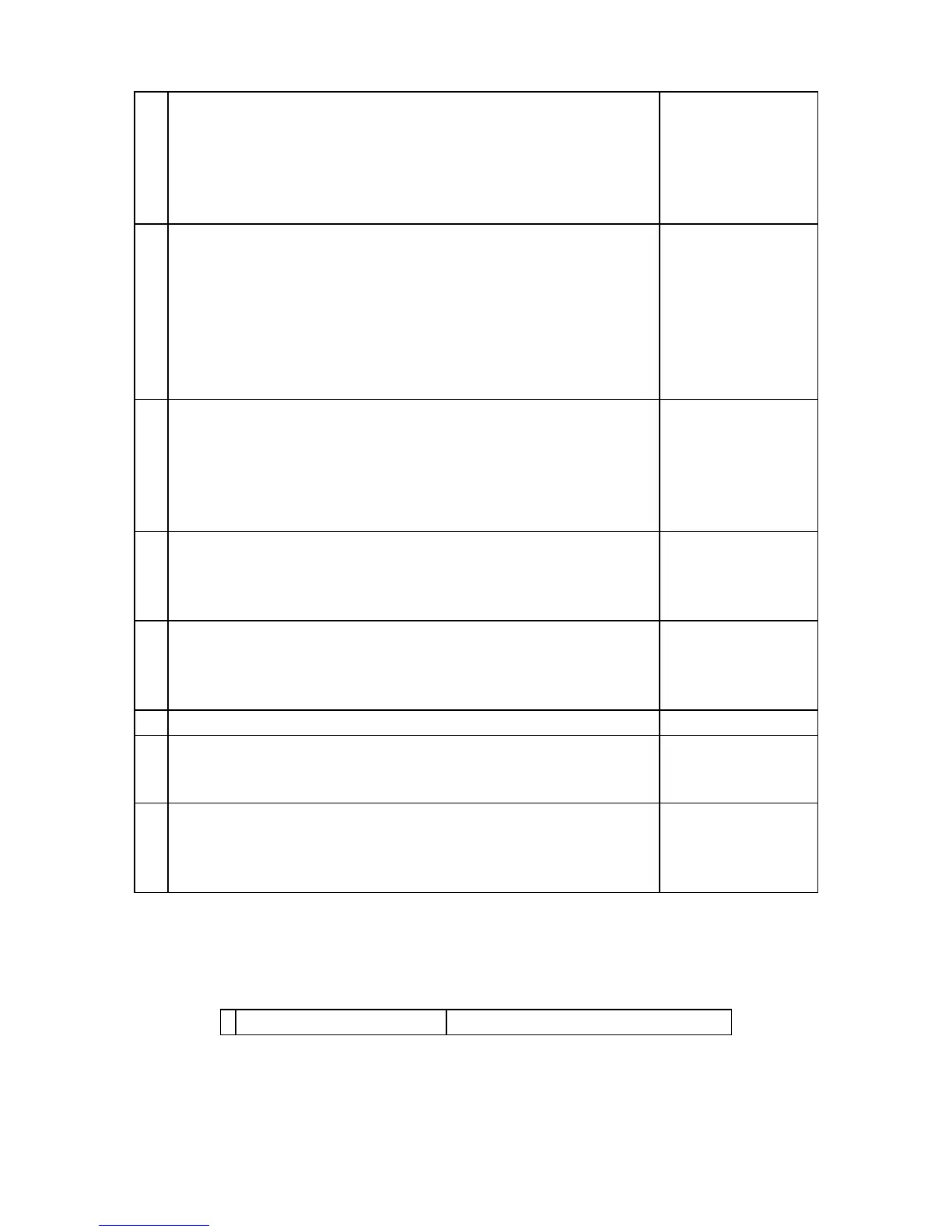18
Triangulation
Location status
parameters for all
device entries in
the triangulation
table database.
show wlan device_location client triangulation
status_located
Display
Triangulation
Location status
parameters for
located device
entries in the
triangulation table
database.
show wlan device_location client macaadr <macaadr>
Display all
Triangulation
Location Table
parameters for
specific MAC
Address.
show wlan device_location floor_status
Display On-
demand location
search floor
status.
show wlan device_location global_status
Display On-
demand location
search global
status.
show wlan device_location floor_status building <building>
show wlan device_location floor_status
building_floor <building><floor>
Floor number to
search for the
device.
show wlan device_location floor_status all
Display On-
demand location
search floor
status.
The command “show LDAP-Settings ?” at the CLI prompt, gives a
description of all the show commands in the branch LDAP-Settings , these are
as follows:
Display LDAP configuration.